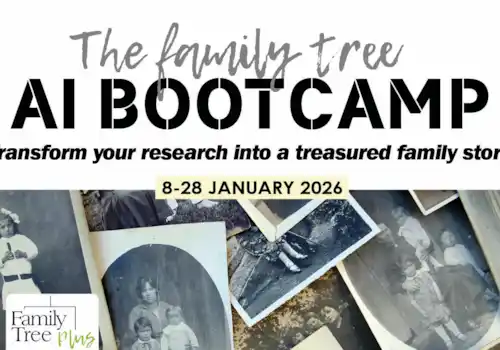Family Tree Maker is a family history program, available in both a PC and Mac version. Read on for a comprehensive guide by professional genealogist Mandy Geary to the top level features and discover how it can help you organise and preserve your family history research.
My name is Mandy Geary, and I’m a professional genealogist based in Essex. Similarly to Claire Bradley in her review of RootsMagic10 (see here), I have to confess I’m not a regular user of any of the main family tree software programs, so I was delighted to be asked to put Family Tree Maker (‘FTM’) 24 through its paces. I’m a Mac user and in the past I have dabbled very briefly with both FTM and MacFamily Tree. Please note that this review is written from a Mac user’s perspective.
For coverage of the PC version of FTM, please click here. They are the same program, but the screengrabs display slightly differently, on account of the PC and Mac interfaces, so for your convenience we are covering them separately.
Family Tree Maker 2024 Mac review - quick links
Where to find Family Tree Maker?
How much does Family Tree Maker 2024 cost?
Getting going with Family Tree Maker
Navigation: find your way around Family Tree Maker 2024
Charts (Family trees) in Family Tree Maker 2024
Reports in Family Tree Maker 2024
Source citations with Family Tree Maker 2024
Media formats accepted by Family Tree Maker 2024
Synchronisation of trees using Family Tree Maker 2024
Export Branch Wizard with Family Tree Maker 2024
TreeVault® - real-time backup of your Family Tree Maker files
Key features of TreeVault in Family Tree Maker 2024
Quick links: family tree software reviews
We asked family historians to review the latest family history software, read the reviews using the following links:
- Family Historian v7
- RootsMagic11
- Legacy
- TreeView
- Family Tree Maker (Mac)
- Family Tree Maker (PC)
- Reunion & Reunion Touch
Click here for our software overview
We will also include review demonstrations as part of the Family Tree Plus online programme of talks. See https://www.family-tree.co.uk/membership
Where to find Family Tree Maker?
I downloaded the latest version Family Tree Maker 2024 for Mac from www.mackiev.com/ftm/. There is a choice of download, DVD & download or USB & download.
How much does Family Tree Maker 2024 cost?
£80 download, £90 DVD & download, £100 USB & download (includes 16GB USB drive).
They don’t offer a free trial.
Getting going with Family Tree Maker
Installation is quick and straightforward. When you log in, a ‘Getting Started’ panel appears on the left side of the screen, offering several options under ‘Start a New Tree’.
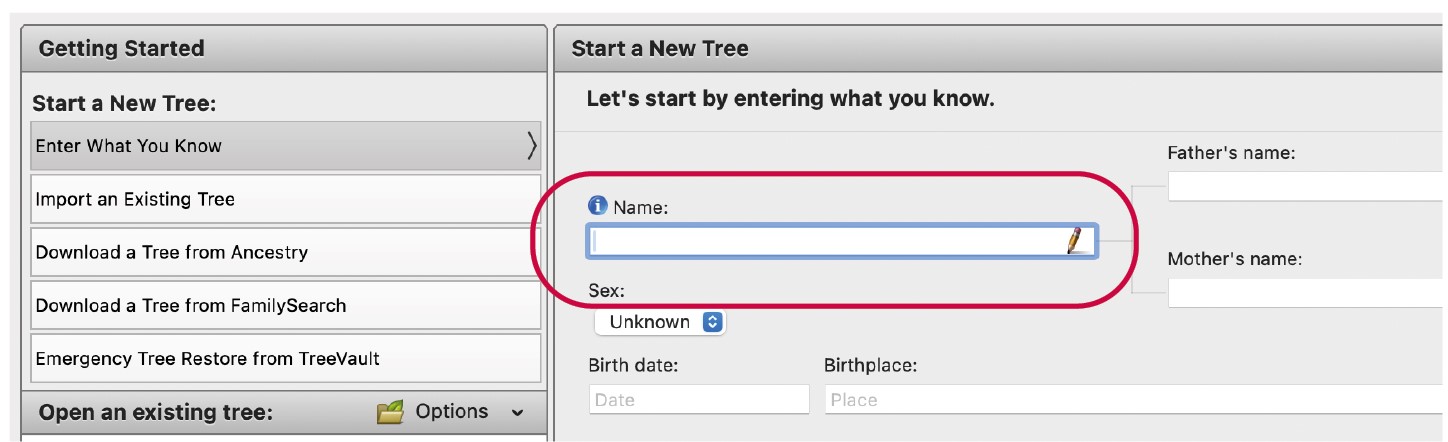
To start a tree from scratch, simply begin by entering what you know, starting with a name and parents’ details.
You can start a new tree from scratch by entering a starting person’s details, import an existing family tree file (such as a GEDCOM), or download a tree you’ve already built on Ancestry or FamilySearch.
Navigation: find your way around Family Tree Maker 2024
Once you get used to navigating your way around the program it is fairly straightforward.
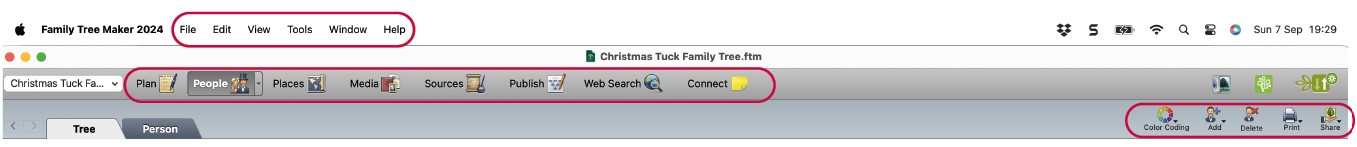
The tool bar and interface buttons are clear and comprehensive; see the menu and buttons above and to the right-hand side
- The usual toolbar (across the top of the image above) has the following drop-down options: File, Edit, View, Tools, Window and Help.
- There are the following icons on the main screen interface (the middle grey bar on the image above): Plan, People, Places, Media, Sources, Publish, Web Search, Connect, Treevault, FamilySearch Sync and Ancestry Sync.
- Additionally, the following user actions are located on the right-hand side: Colour Coding, Add Person, Delete Person, Print, Share.
Profile view
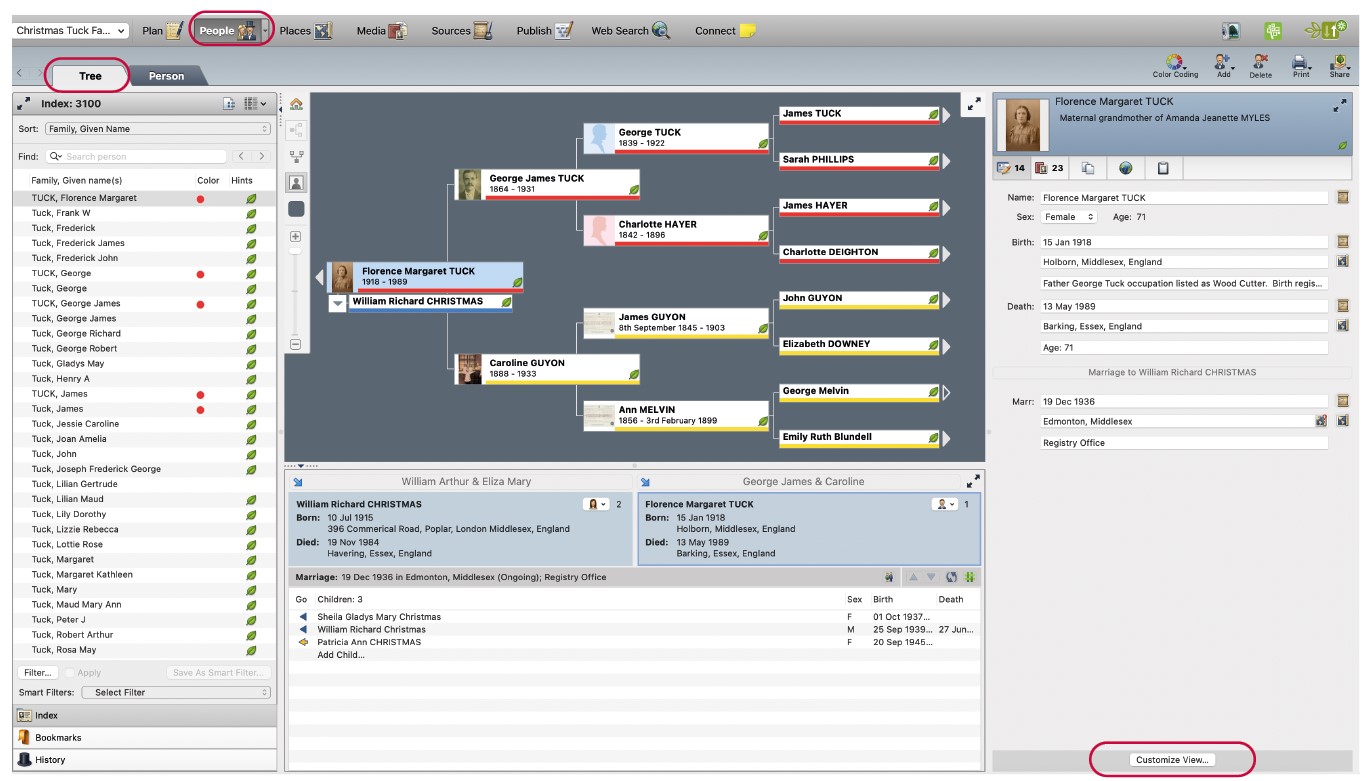
To customise a profile, in Tree View select an individual and then click the Customise View button, which appears at the bottom right of the workspace. This allows you to add additional facts, including custom ones not provided by default, to the person’s profile
In the People workspace, choose from the Tree View (shown here) or the Person View, and, within the Person View, three options: Facts, Timeline, and Relationships. The Relationships tab displays family details such as parents, spouse, and children.
Charts (Family trees) in Family Tree Maker 2024
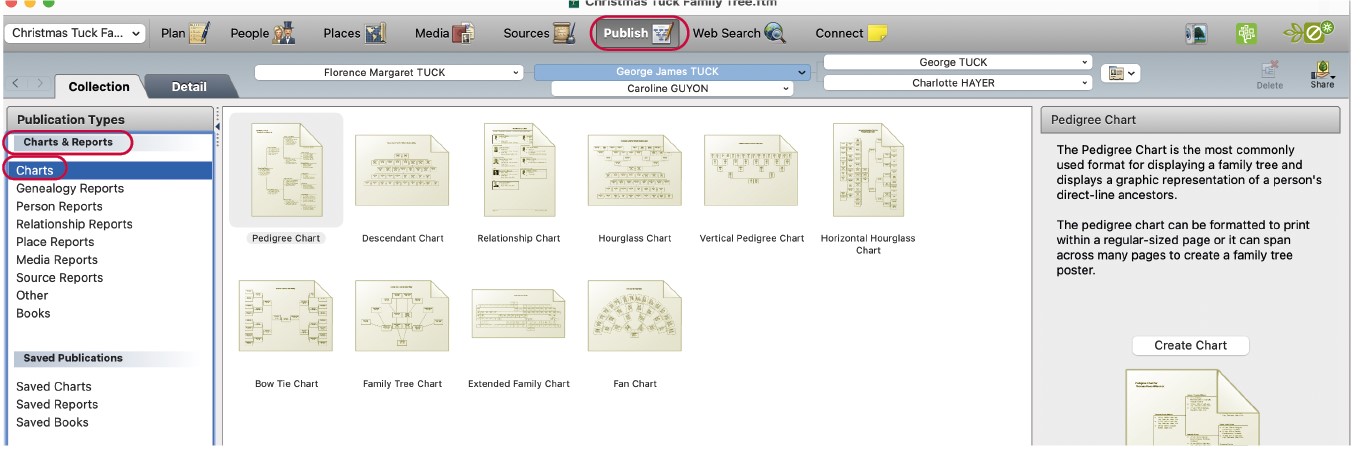
Chart options include Pedigree, Descendant, Relationship, Hourglass, Vertical Pedigree, Horizontal Hourglass, Bow Tie, Family tree, Extended Family Chart, Fan Chart
To create a chart, navigate to the “Publish” workspace, select the desired chart type, and use the extensive customisation options to adjust fonts, colours, box contents, and layout before exporting or printing the final output. If you create a specific layout you like, you can save it as a custom template for future use.
Reports in Family Tree Maker 2024
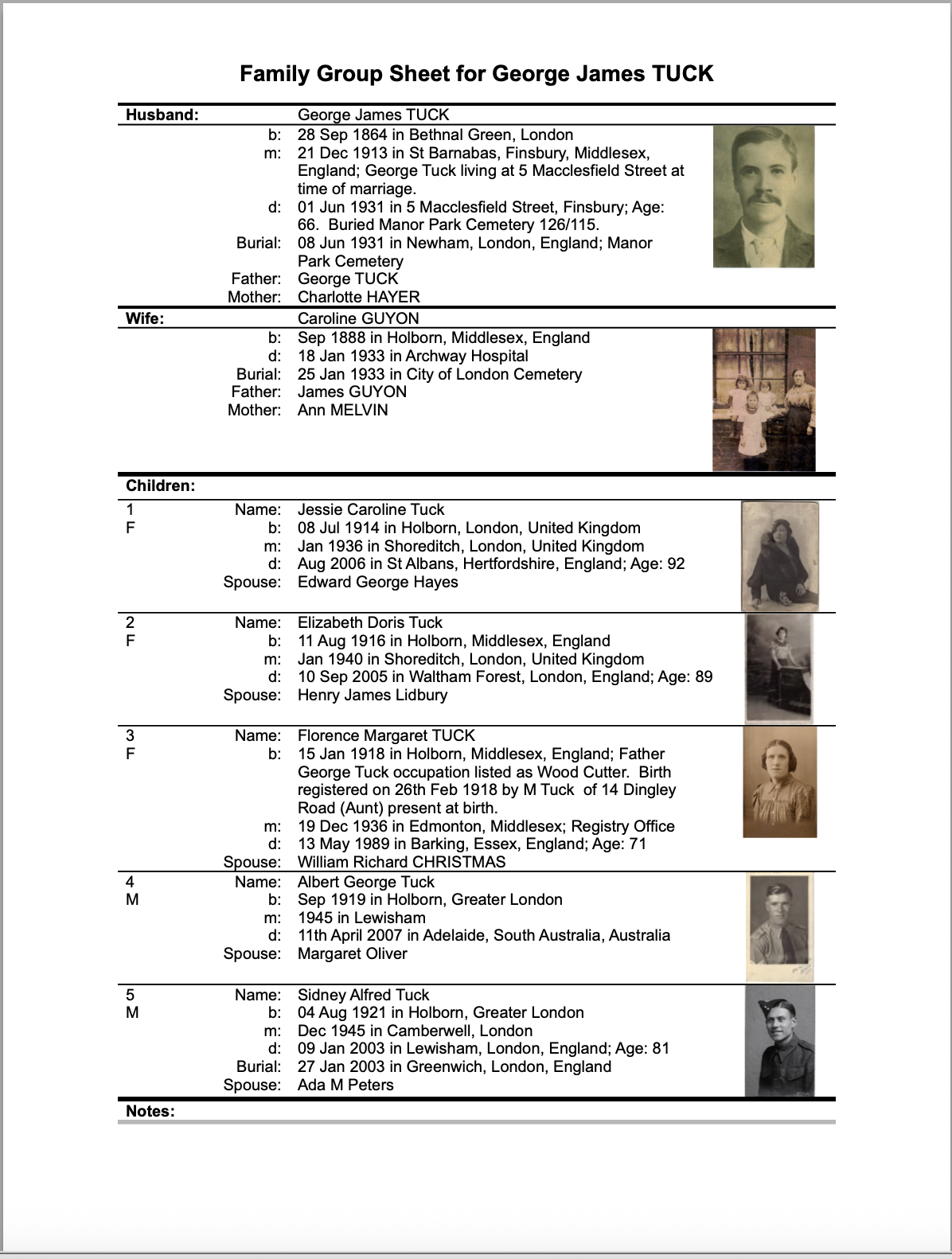
An example Family Group Sheet created using the Family Tree Maker 2024 Family Group Sheet, located in Relationship Reports
• Genealogy report options include: Ahnentafel Report, Descendant Report
• Person Report options include: Individual, Custom, Notes, Task, Data Errors, Timeline, Surname, List of Individuals
• Relationship Reports include: Family Group Sheet, Marriage Report, Parentage Report, Outline Descendant Report, Outline Ancestor Report, Family View Report
• Place Usage Report
• Media Reports include: Media Item, Photo Album, Media Usage Report
• Source Reports include: Source Usage Reports, Source Bibliography, Documented Facts, Undocumented Facts
• Other – Calendar Report
• Books – You can create a professional-looking PDF book made from charts, reports, and documents. There is also the option to use MyCanvas online publishing tool.
Source citations with Family Tree Maker 2024
I found it fairly straightforward to add citations and media.
Adding media to a citation gave me a choice of selecting existing media or uploading new media.
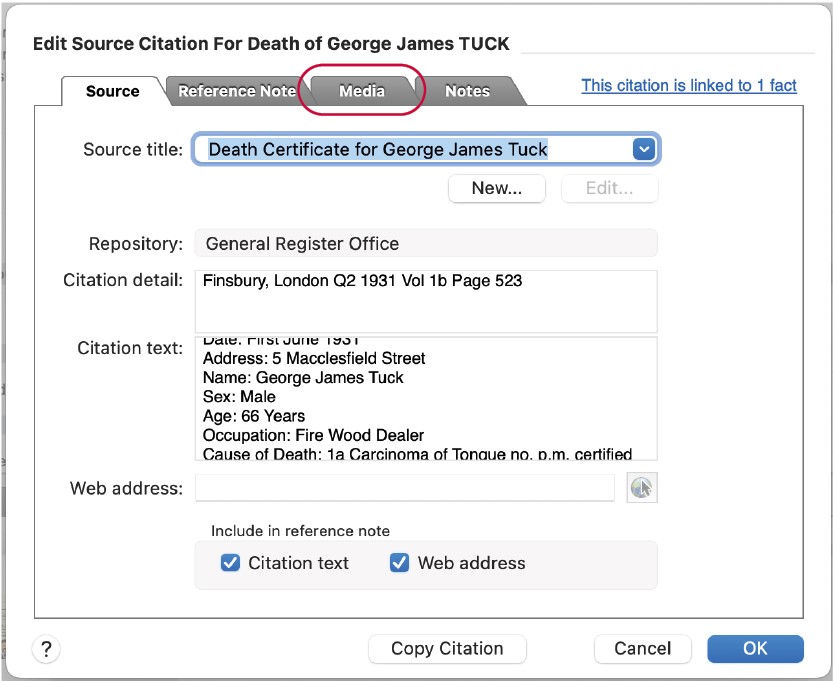
Populate the source citations, adding media (ie a digital copy of a document or photo) and notes if you wish
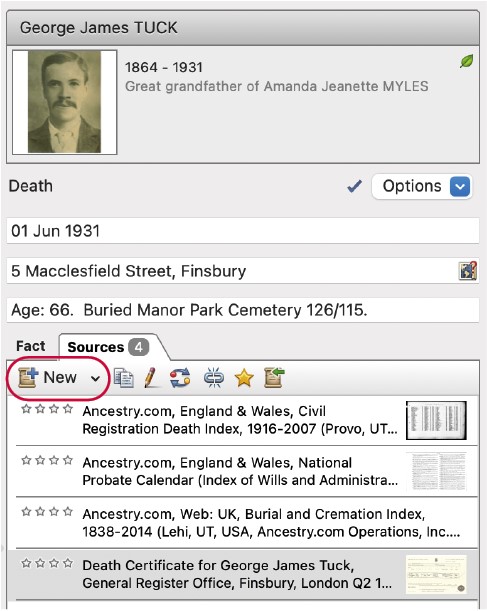
Add a new source to a fact
FTM 2024 introduces a new background tool that automatically syncs historical documents from supported sources whenever your tree is linked to an online database. This saves you the hassle of manually downloading and attaching files.
Media formats accepted by Family Tree Maker 2024
FTM 2024 accepts all common image formats: JPG, PNG, BMP, GIF, TIF, PCX, ICO.
JPG/JPEG is the most common and works best for charts/reports. PNG supports transparency, which is useful for old documents with cleaned backgrounds. TIFF is accepted, but large file sizes can slow performance.
Supported video formats: WMV, AVI, MPG, MOV, MP4, ASF.
Supported audio formats: MP3, WAV, M4A, WMA.
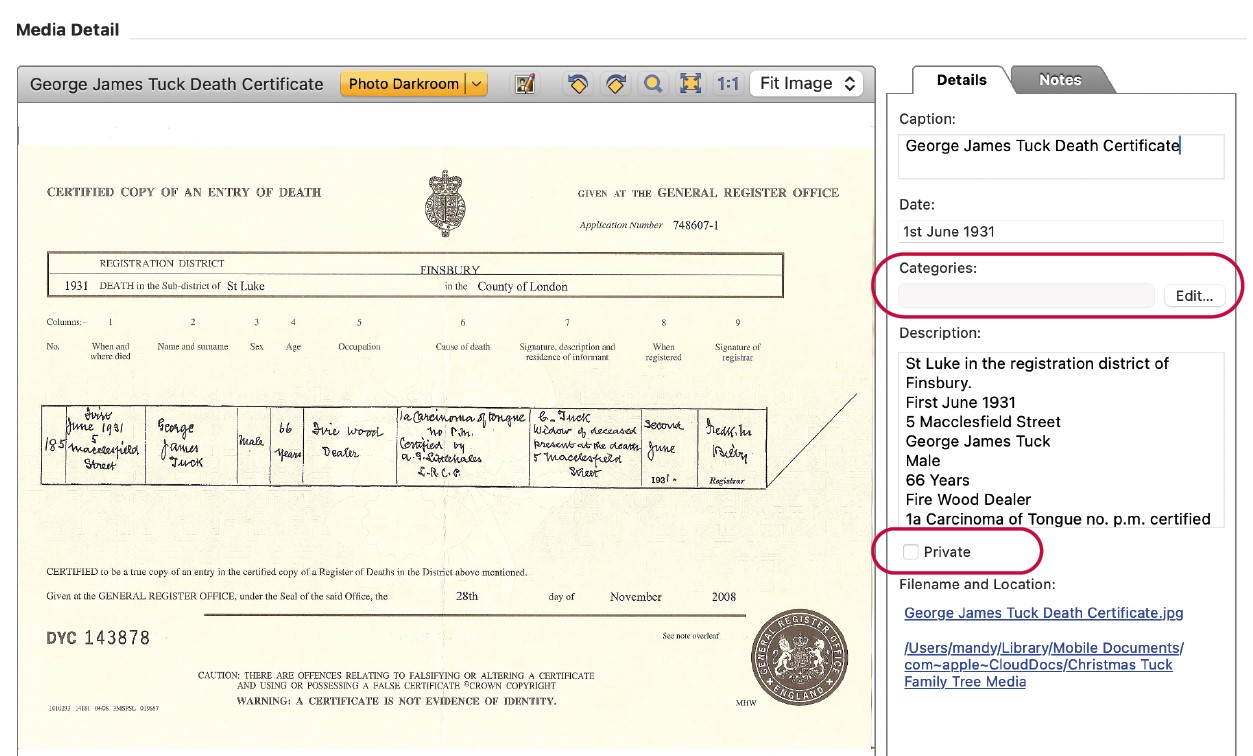
The media detail interface allows you to include a detailed description of the image, and allocate it to a category. Note, too, the option to keep the image private if you wish
Adding DNA Matches
Currently, DNA match details can only be recorded as a custom fact, which feels quite limited and, frankly, a little disappointing. With the increasing importance of DNA testing in family history research, a more structured and integrated way of storing and managing this information would be a significant improvement. This is definitely an area MacKiev should make a top priority for development.
Links
You can add external URL links into notes or sources, which is handy for pointing to online documents, photos, or archive pages
Synchronisation of trees using Family Tree Maker 2024
FTM is unmatched in seamless two-way Ancestry synchronisation (single click). Only FTM allow trees to sync with an Ancestry online tree, keeping both versions up to date. The Sync Change Log provides a summary of the updates between your FTM tree and your Ancestry tree. The online tree can be shared with others, with permissions set for viewing, commenting, or editing. A new advantage in this edition is the ability to sync the same Ancestry tree to both a laptop and a desktop, making it simple to update your work across devices with a single sync.
Export Branch Wizard with Family Tree Maker 2024
The Export Branch Wizard lets you easily export a branch of your tree. Select a person in your tree and the Export Branch wizard will automatically filter the export to relatives (ancestors and descendants) of the selected person.
Turn Back Time®
First introduced in FTM 2019, Turn Back Time® made it possible to undo changes with a single click, using a detailed change log that tracks everything, even complex actions like merges and Ancestry syncs. In FTM 2024, the capacity has been expanded, allowing you to walk back up to 5,000 changes (up from 1,000).
Colour Coding
Many of you may already be familiar with the Mary Hill system, which uses colours to distinguish ancestral lines – for example, blue for your paternal grandfather’s line, green for your paternal grandmother’s, red for your maternal grandfather’s, and yellow for your maternal grandmother’s. In FTM 2024, the Color Coding feature not only supports this system but also introduces multi-colour coding, allowing up to eight colours to be assigned to a single person. While some might consider this excessive, it can be extremely useful when an ancestor appears in more than one family line or branch, making complex relationships much clearer to see.
Mapping
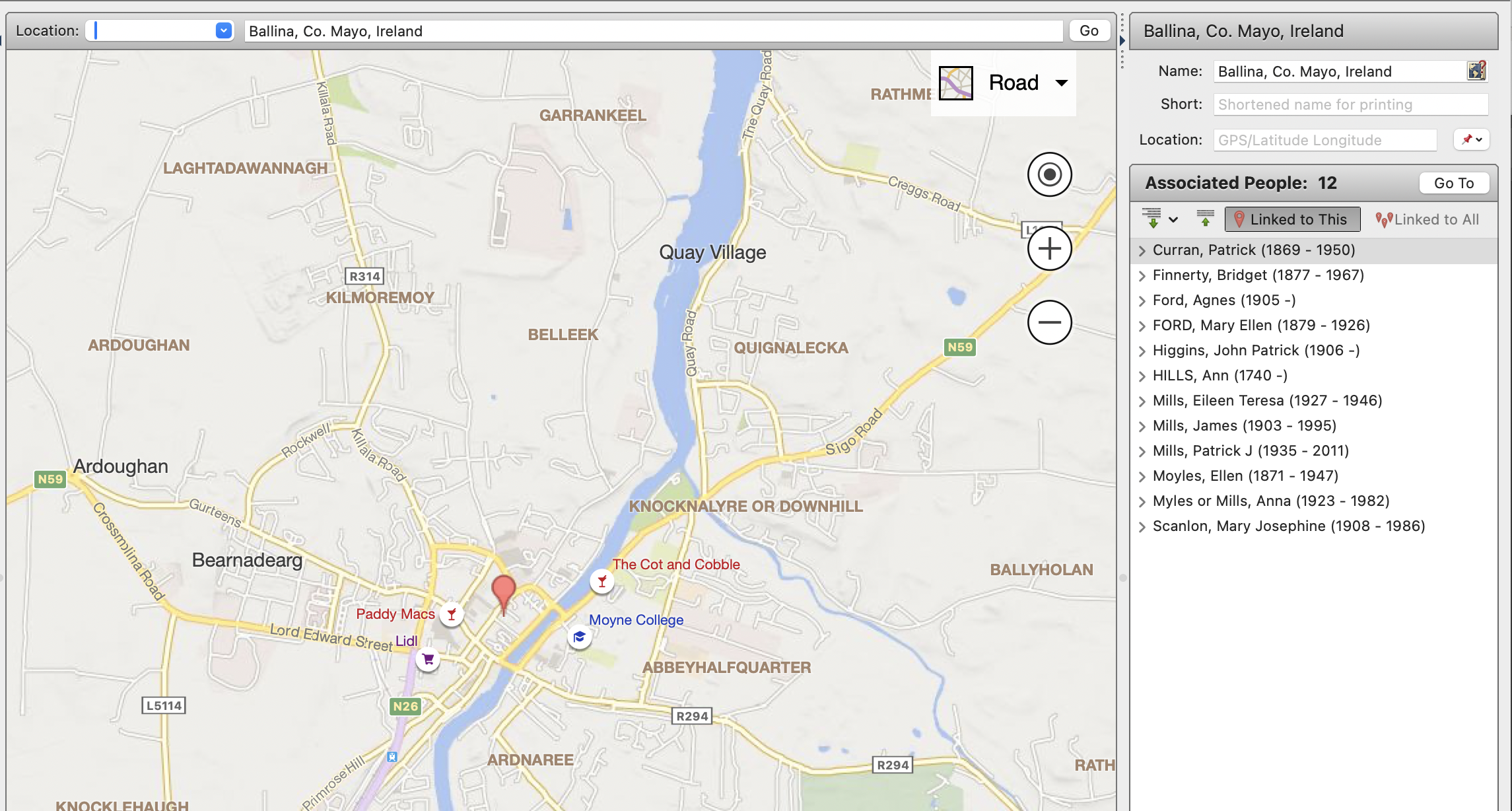
With FTM 2024, the enhanced Map View now displays migration patterns
Although earlier versions included ancestor mapping, FTM 2024 takes this further with an enhanced Map View that now displays migration patterns. It can plot movements across multiple generations, allowing you to see how your family spread across regions or continents over time. This feature is particularly powerful tool for bringing your family history to life.
Smart Filters
FTM 2024 makes filtering faster and smarter with the option to save custom views. Create a filter once, for example, everyone missing death dates, and reuse it with a single click. You can even combine filters to pinpoint people born in a specific year and place, or all women born before a certain date. It’s a powerful tool for targeted research and a real time-saver which can also help highlight areas needing data further research.
Help & support
FTM truly excels in its support, providing a comprehensive online companion guide (printed editions available at extra cost*), accessible live chat and customer service, an impressive library of video tutorials, and a thriving and knowledgeable online community. There are two particularly useful Facebook groups.
The pdf download of the 325-page Family Tree Maker 2024 Companion Guide is available free of charge from the FTM website - see here. Alternatively locate it via the Help menu within FTM.
TreeVault® - real-time backup of your Family Tree Maker files
TreeVault® is a cloud-based service for Family Tree Maker (FTM) that provides automatic, real-time backups of your genealogy data and supports features like mobile viewing and tree sharing through the Family Tree Maker Connect app – ensuring your tree is safe even in the event of a computer crash. A separate subscription is required for TreeVault®, but it’s considered worthwhile for users who value the peace of mind of automatic off-site backups, easier family collaboration, and convenient mobile access
Key features of TreeVault in Family Tree Maker 2024:
• Real-Time Cloud Backup: Your FTM TreeVault tree is saved to a secure cloud.
• Emergency Tree Restore: Restore your tree from the cloud if needed.
• Family Tree Maker Connect App: A read-only mobile app for iOS and Android.
• View-Only Tree Sharing: Invite relatives to view your tree on their mobile devices.
• Historical Weather: View weather details by location and date.
• Next of Kin: Designate a successor for your TreeVault® account.
Summary
Family Tree Maker 2024 (FTM) for Mac is an intuitive and feature-rich genealogy program that makes it easy to start a new tree, import a GEDCOM, or sync with Ancestry and FamilySearch. Installation is quick, navigation is relatively straightforward, and the People workspace offers flexible profile views, including customisable facts, private notes, and the new Easy on the Eyes display option.
The software provides a wide range of charts and reports, with strong customisation options and the ability to produce professional books. Media and source citations are simple to manage, and a background tool now automatically attaches linked historical documents.
Key features of Family Tree Maker 2024 include:
• Ancestry Sync: seamless two-way syncing, now across multiple devices.
• FamilySearch Sync: integration with FamilySearch trees.
• Export Branch Wizard: export selected branches with ease.
• TreeVault®: cloud backup, emergency restore, mobile access, view-only sharing, and historical weather reports.
• Next of Kin®: legally valid certificate to transfer ownership of an account and licence.
• Turn Back Time®: undo up to 5,000 changes.
• Color Coding: expanded to allow up to eight colours per individual.
• Enhanced Mapping: migration patterns across generations.
• Smart Filters: customisable saved filters for targeted research.
FTM excels in help and support, offering a comprehensive guide, video tutorials, live chat, and active online communities.
The main limitation is DNA integration, which is still restricted to recording matches as custom facts and is an important area for future development.
Overall, FTM 2024 for Mac is a robust, flexible, and well-supported program, particularly valuable for those using Ancestry. A hoped-for future improvement is the integration of dedicated DNA functionality, which would make it an even more complete solution for genealogists.
About the Author
Mandy Geary is a professional genealogist based in Essex. She holds the Advanced Certificate in Family History and Strategies from Pharos Tutors and is continuing her studies with the Institute of Heraldic and Genealogical Studies. As well as researching for clients, she is a member of the A Few Forgotten Women Team and an admin of several popular Facebook Genealogy groups including ‘Ancestry UK the Friendly Family History Group’ and Donna Rutherford’s ‘DNA help for Genealogy (UK)’.
More on family history software & other programs
Blog last updated 03 October 2025.