Whether you’re a seasoned researcher or just starting your family tree, choosing the right family history software can make all the difference. In this detailed review, professional genealogist Claire Bradley explores what RootsMagic offers, how it performs, and how it compares to other software available to genealogists.
Please note: this review is of latest version (as of September 2025), i.e. RootsMagic11.
RootsMagic11 is one of the market leading family history software packages.
Phil Isherwood’s general article on family history software details the criteria and requirements for family history software. For me, the software needs to do two crucial things:
- Collect all my data, prompt me to find other details and have space to grow
- Produce diagrams that I can use in my client reports
Many people will also want software to generate reports showing ancestry across multiple generations filling in all the details for each individual. However, as a professional, I never use this kind of report, so this isn’t important for me.
RootsMagic review - quick links
- How much does RootsMagic cost?
- How do you install RootsMagic?
- How to configure display preferences
- Navigating around RootsMagic
- Free versus paid-for versions
- Adding source citations, media & DNA matches
- Useful tools included with RootsMagic
- Reports, charts & lists
- Compatibility & shareability
- Help & support on using RootsMagic
- RootsMagic review summary
- Get more family history advice with the Family Tree newsletter
- Visit the RootsMagic website (link opens in new window)
- RootsMagic downloads (link opens in new window)
- RootsMagic support and Knowledge Base (link opens in new window)
Quick links: family tree software reviews
We asked family historians to review the latest family history software, read the reviews using the following links:
- Family Historian v7
- RootsMagic11
- Legacy
- TreeView
- Family Tree Maker (Mac)
- Family Tree Maker (PC)
- Reunion & Reunion Touch
Click here for our software overview
We will also include review demonstrations as part of the Family Tree Plus online programme of talks. See https://www.family-tree.co.uk/membership
RootsMagic has two versions: the free version is called Essentials, and the full paid version (RootsMagic 11), which costs USD $39.95, though there are often 50% off offers. It’s a one-off cost with no obligation to update to future versions, which they surely will make. Version 11 came out in September 2025. If you’re upgrading from Rootsmagic 10, there is a small discount on the full price.
How do you install RootsMagic?
Installing RootsMagic
I started by installing the free version, which was very easy to download from their website www.RootsMagic.com
The installation process offers the option to import a GEDCOM file, the standard file sharing format for family trees. My existing software produces a GEDCOM so I knew I could import that to RootsMagic Essentials.
GEDCOM experiences: When I clicked the import button, the software automatically found all the GEDCOM files on my computer – a nice touch! However, it displayed them in a random order, which could not be sorted alphabetically so it was just as well that I could also browse to the location of the file. To be fair though, most people probably don’t have hundreds of GEDCOMs on their computer!
Once I found what I wanted, it was imported in seconds. I test loaded my own big family tree with over 4,000 people. It imported everyone, with me as the home person.
I did notice that not every field mapped across from the GEDCOM to the RootsMagic format. For example, middle names do not seem to have come across, but nicknames did. It also doesn’t seem to support Cyrillic – I had some text in Russian in a notes field and it came up with just question marks in RootsMagic.
These interchange issues are only a problem if you’re moving from another software to RootsMagic, but do mean you may need to maintain both until you’ve cross-checked everything.
Upgrading from RootsMagic 10 to 11
- Once installed, it automatically found any Rm10 files and displayed them, running a conversion to upgrade the file.
- Note that you should ensure you have a back-up of the Rm10 file, just in case something goes wrong.
- It also imported my settings for preferred colour, default date format, etc.
- One immediate improvement from 10 is that the icons are all labelled now, making it much clear what each view is.
How to configure display preferences
Options for display via the home screen (Figure 1) allowed me to change the date format to DAY-MONTH-YEAR and tick boxes for uppercase surnames (Figure 2). I could also change the colours – so I changed to red.
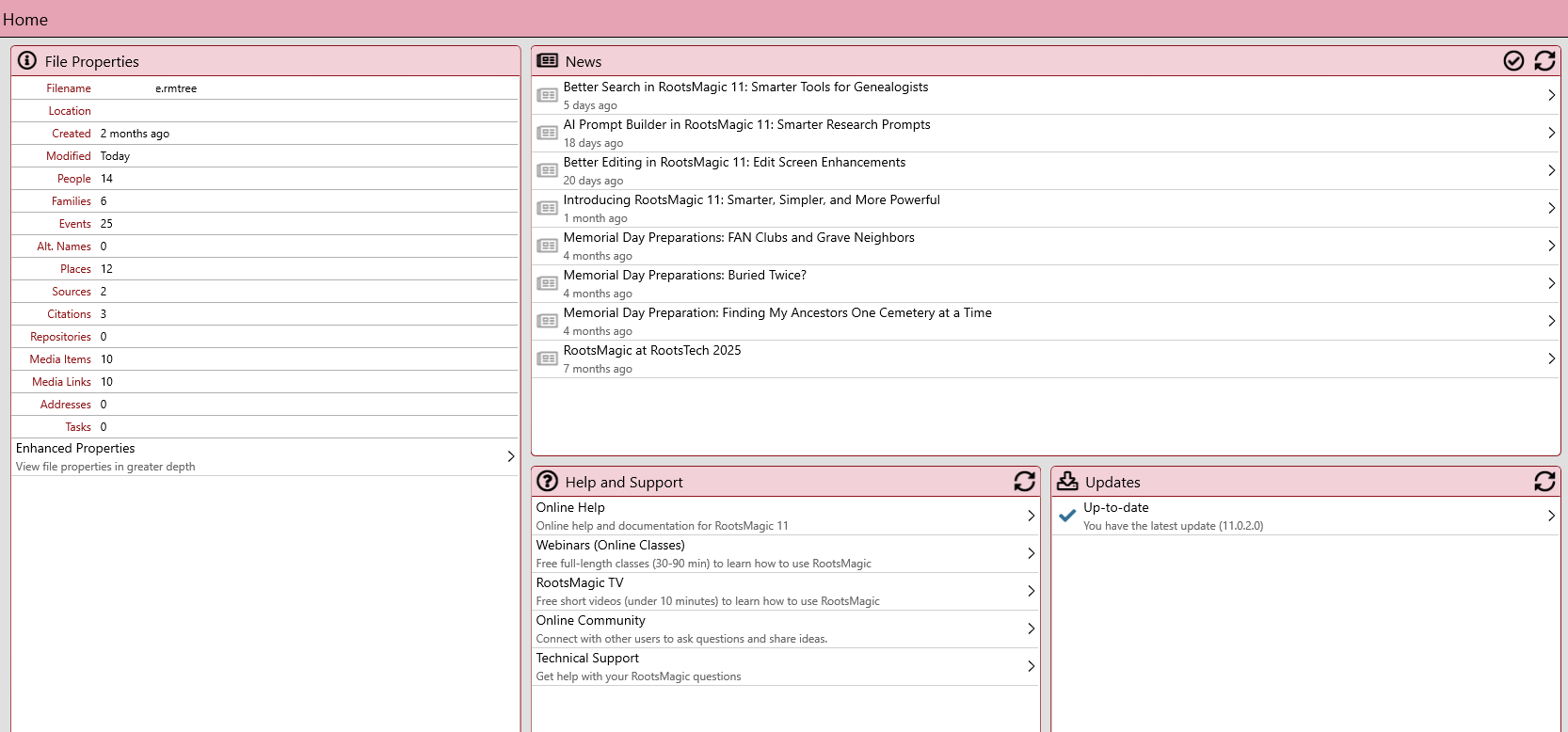
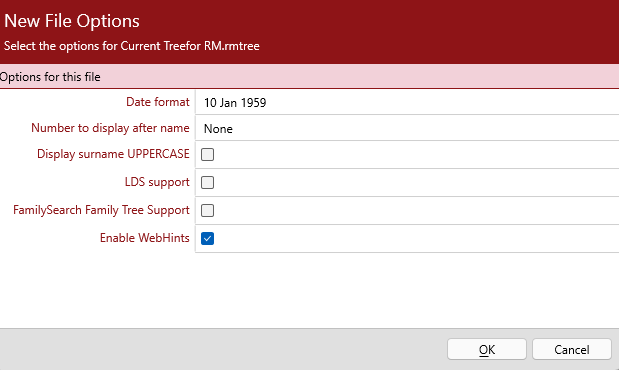
In the new file options section (Figure 2), I noticed that it had web-hints enabled. RootsMagic provides hints from Ancestry, in lots of detail, then less detail for FamilySearch, Findmypast and MyHeritage.
While hints are a really useful tool, I do not recommend using them, especially if you are new to family history. It’s easy to make a mistake or presume something must be correct because it’s in lots of other people’s trees. You must take time to analyse and verify everything that goes into your family tree carefully.
I don’t want hints in this context so I untick that box. However, if you do want to enable them in future, you will need to connect your accounts, for the websites mentioned above – and have a subscription for them (FamilySearch is free, though you will still need to register for a free FamilySearch account).
Navigating around RootsMagic
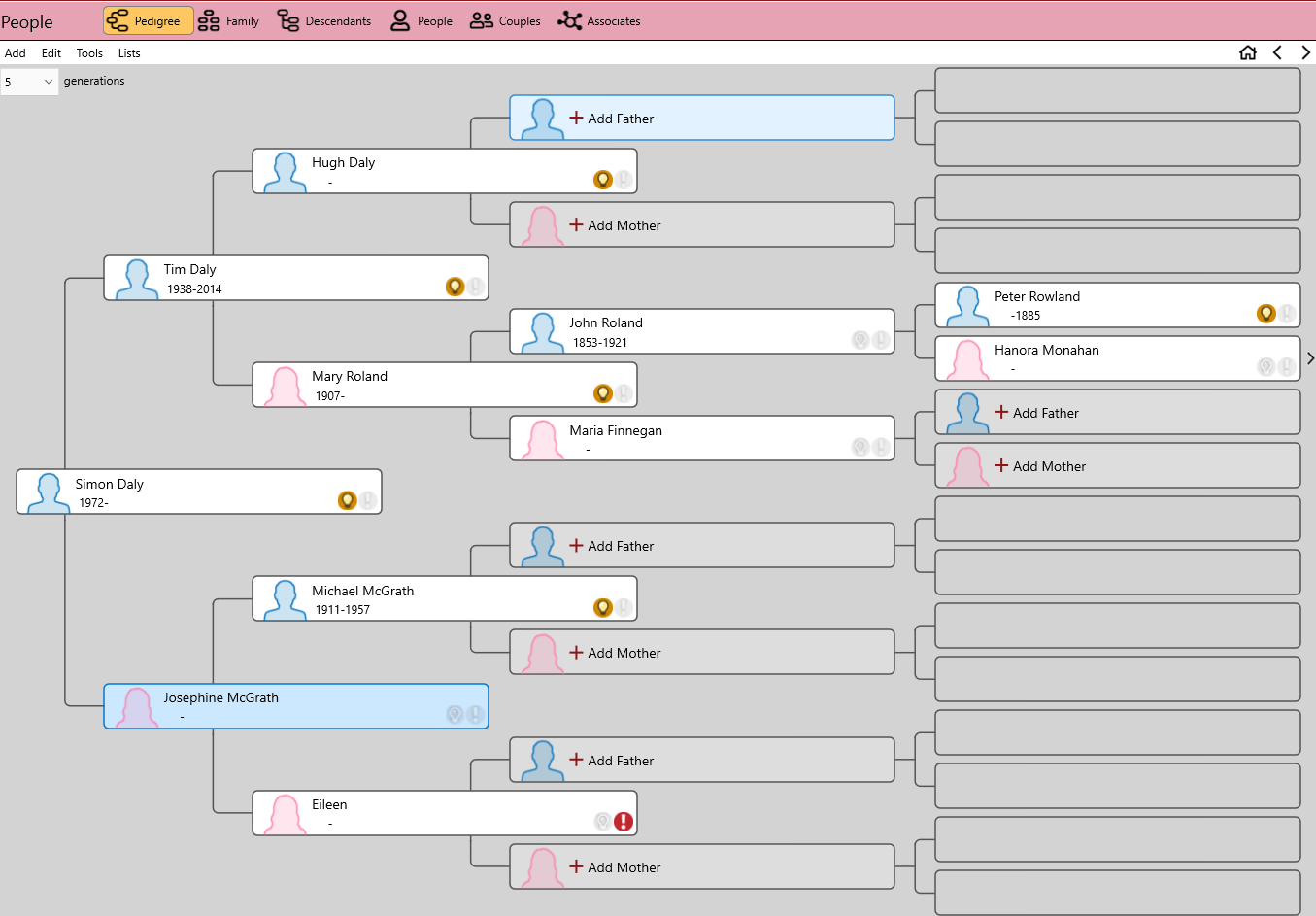
Figure 3 shows the standard view of a family tree as displayed in RootsMagic.
In this example, it shows the home person with years of birth and death, her parents and grandparents at the same level and then just names for any earlier generations
Notice on this example that there are 2 little red exclamation marks. One identifies a problem with Eileen, the wife of Michael McGrath. The problem is she has no surname, which yes, I know – that is a problem. I haven’t been able to find it. I can mark this as ‘not a problem’ to make the badge go away though.
Actually, this brings up an important point as most people will have a lot of ancestors who are unknown, usually women. One thing to note is that the search function index on the bottom right of the screen (Figure 3) requires a surname first, but the full list of individuals starts with lots of people who have no surname (Figure 4), and there’s plenty like Mary with just a first name. So when searching for someone, it is best to go to the magnifying glass off the main side bar and type in criteria there (Figure 5).
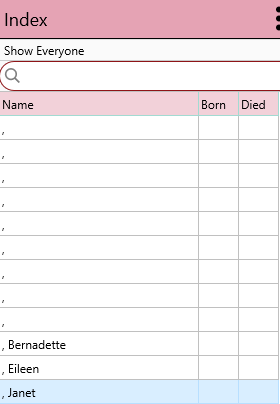
Figure 4: the index in RootsMagic 11, showing here, that people with no surname recorded in the file will be displayed as above.
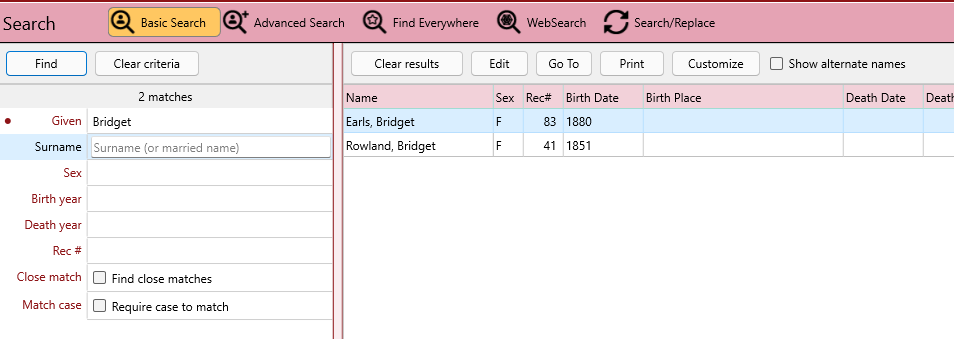
Figure 5: the search interface for RootsMagic 11
Main screen for individual ancestors
Double-clicking a person brings up an individual screen. Here’s one I worked on (figure 6)…
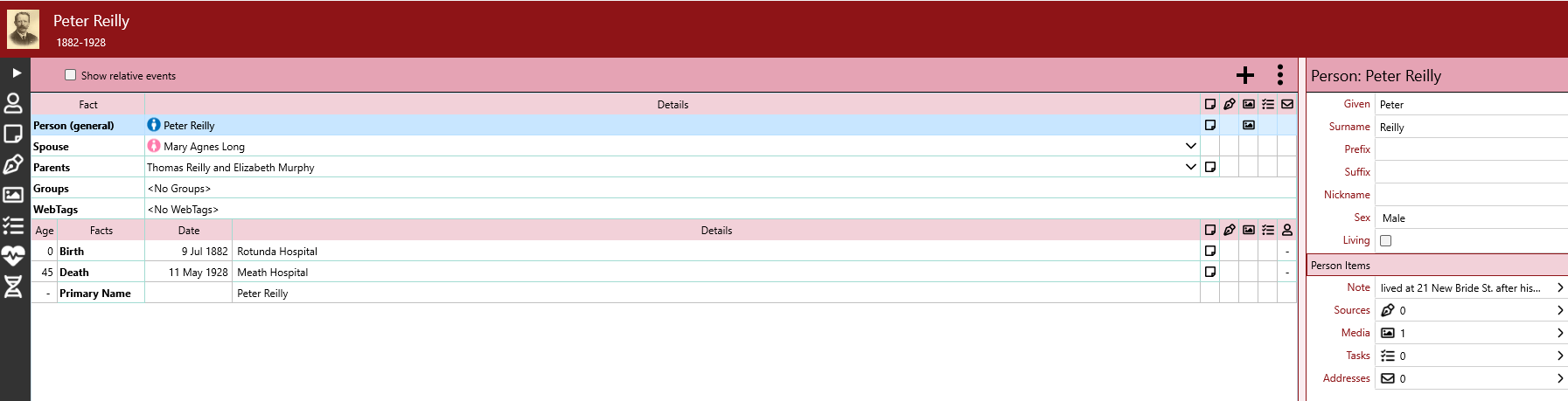
Figure 6: the main individual screen, RootsMagic 11
The notes field imported everything I had in the old software. There are also additional screens for each person to add media (photos, videos, audio), health details (Figure 7) and DNA details.
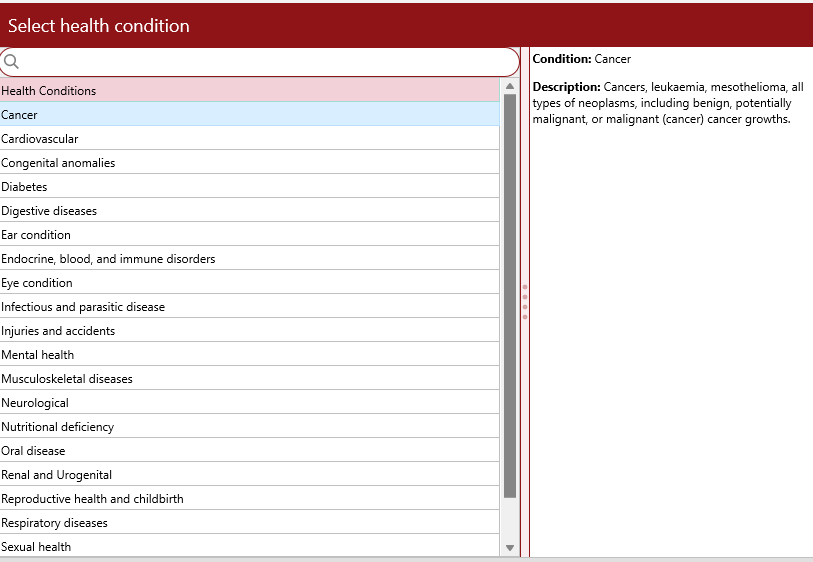
Figure 7: adding health conditions in RootsMagic 11
Free versus paid-for versions
When getting going working on my family history in the main individual screen, I find that lots of features are disabled in the free version, such as descendant view, media gallery, and having multiple edit screens open at once. Many of the reports and problem checker items aren’t active either.
In fact, there’s so many things that are stopped by this that I soon give up on the free version and switch to the paid one.
Adding source citations, media & DNA matches
To really put RootsMagic to the test, I went the full hog and began adding source citations, media and DNA matches.
Adding media:
The default way to add media wants me to drop them in a box rather than browse and select (Figure 8).
This was a bit fiddly and it took me a while to figure out how to add several at once. Even if you’re adding from a person’s page, there’s an extra step to make this the default for the person.
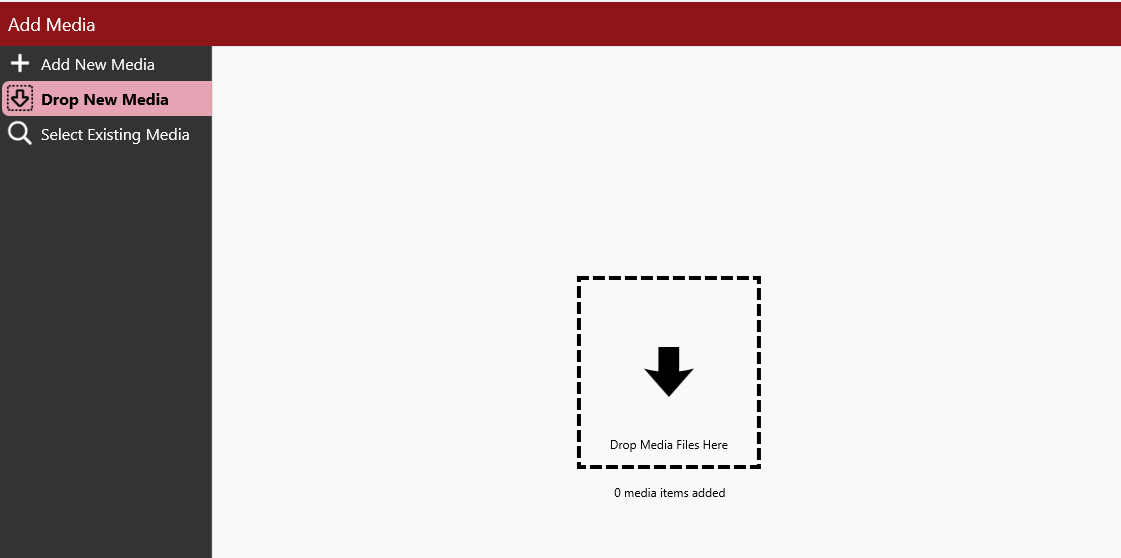
Figure 8: adding media in RootsMagic 11
Adding sources and creating citations: This is also hard work.
There’s a long default list (Figure 9) to choose from, which are very American-focused. The list doesn’t have any Irish ones built in already but it does pre-populate many censuses for different countries.
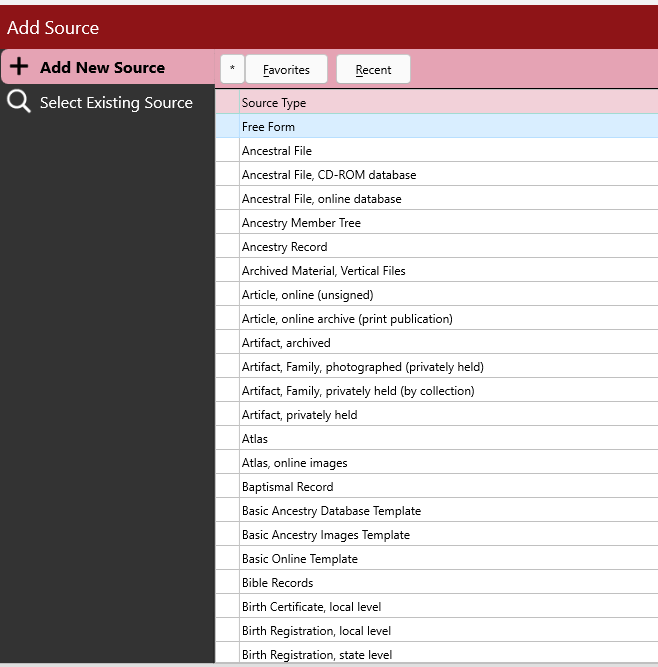
Figure 9: adding a source in RootsMagic 11
You can add your own and I attempted to build some for my Irish lines.
This needs work – I had to create a dummy run to see every screen so I could understand what information was required in every section. It was so time-consuming that I admit I would quickly become lazy on this front. However, if you were starting from scratch, it might not be so bad.
Adding DNA match details: Something I really do like, which was new to the previous version of RootsMagic, is the ability to add in DNA match details. Here are some of mine (Figure 10).
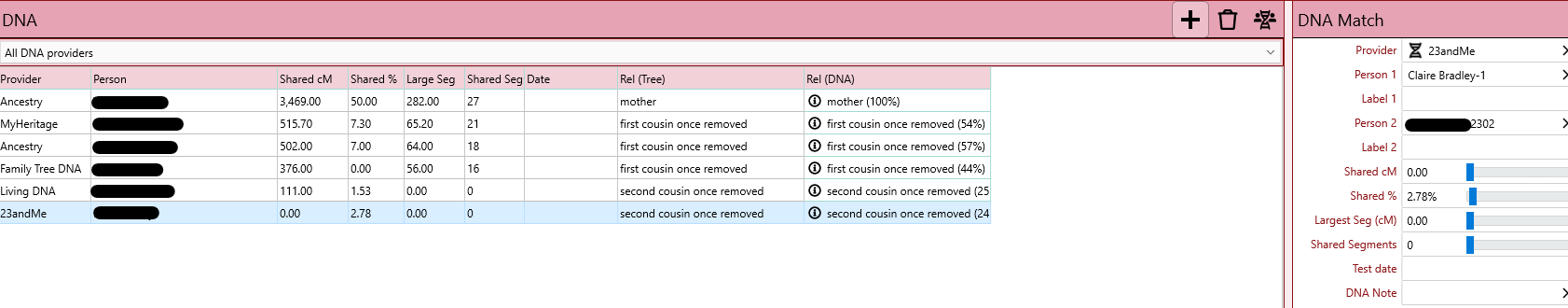
Figure 10: the DNA match window in RootsMagic 11
Once you have added the details for a match, RootsMagic shows a prediction of the DNA relationship against the tree relationship.
In the reports section, there is a Leeds Method Report (very cool) – note that it will rely on you having input all the DNA matches you wish to report on in the first place. It also produces a DNA Kinship report (Figure 11).
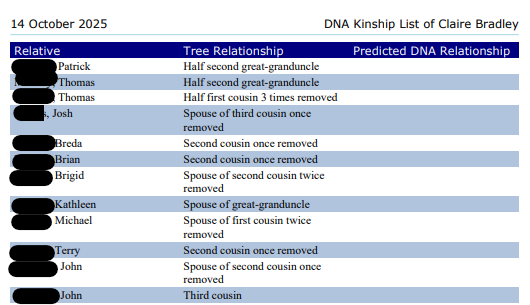
Searching for a name tip: The search function is much better than the previous version and will find someone’s name not just in the tree but also in the notes of a particular individual (so if you had an anecdote recorded, you would find them this way too).
Useful tools included with RootsMagic
- Date calculator – put in 2 dates and it tells you how many years, months and days between them.
- Relationship calculator – select any 2 people in the tree and it works out the relationship.
- Duplicate search/merge
- Name Clean – find and correct naming inconsistencies
- Create a calendar – of birthdays and anniversaries
Reports, charts & lists
There are literally dozens of types of reports and charts. Shown in Figure 12 is an example of the descendancy chart. I admit that I’d never heard of many styles, so this meant testing them all out. One little bugbear: I had to close whatever report I’d created before starting a new one.
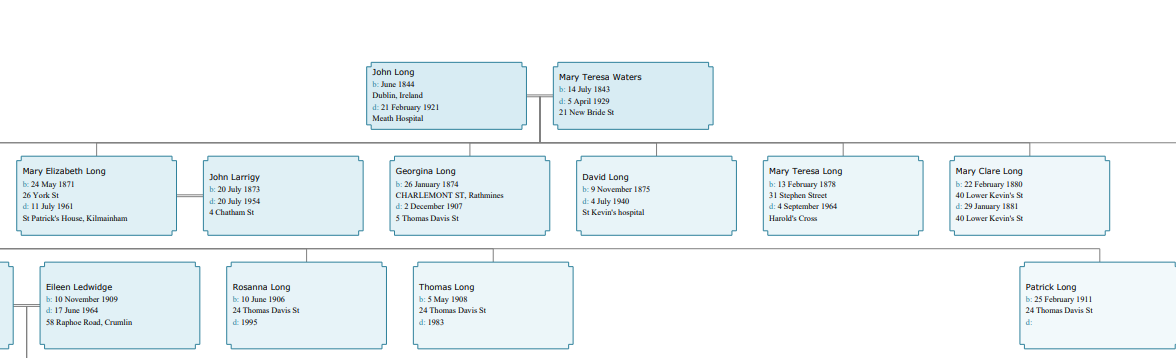
Figure 12: the descendancy chart in RootsMagic 11
- I liked the missing info list for creating a checklist of people who need to be improved.
- There’s also a research log creator.
- The surname statistics report is fun, though fairly useless.
It was also possible to create a narrative report for the whole tree, which is huge. I could see someone using this if they felt their family history was finished and wanted to print it out, but a professional genealogist would be unlikely to use this feature.
Compatibility & shareability
Website synchronisation: RootsMagic allows you to connect to Ancestry and FamilySearch.
Watch for the rights and permissions this grants the two connecting sites, so that you can upload your tree to their sites and download from them. If you want a full copy of your tree on those sites, then this is a quick way to do so.
Create a book or website: You can also create a family history book, HTML website or a shareable drive for other people. There’s a steep learning curve with all these features.
New in Rootsmagic 11 is the ability to export to Dropbox.
As a visual person, where RootsMagic really falls down is on showing me a chart version of the tree that is easy to see on a screen.
I’m thinking here of working on unknown parent cases, of which I do a lot. I’m often building trees of DNA matches without knowing yet where my client fits in. It’s useful to see a lot of people at once and mark those who match DNA at the end of a particular line of descent.
I couldn’t figure out a good way to do this.
Help & support on using RootsMagic
In terms of support and help, there’s a very extensive web help, a Facebook page and a private Facebook group.
The online help files: In my searching for these items, I discovered there is a RootsMagic app, which the desktop software never makes mention of! However, it’s only for Apple devices and I have an Android, so I’m docking them marks there and obviously cannot review it.
RootsMagic review summary
This is a full-service family history package. It will do everything you want it to do and probably far more. If you had no software before and choose this, it will be easy to build, but if you were changing from something else to this, it would be a big time suck to adapt.
My favourite aspect was the DNA features and my least favourite was the look of the descendancy charts.
More on family history software & other programs
About the author
Claire Bradley is a professional genealogist based in Dublin, Ireland. She holds a Certificate in Family History from University College Dublin and an MA in the History of the Family from the
University of Limerick. As well as taking on research for clients, she teaches a beginners’ adult education course in Dublin, and is the Director of Irish Studies with the International Institute of Genealogical Studies. She is also a co-founder of the Pro-Am Genies network for professional and aspiring genealogists. She lectures in person and online to a wide range of societies in Ireland, the UK and countries with Irish diasporas. Her website is www.cbgenealogy.ie
Get more family history advice with the Family Tree newsletter
Sign up to receive the Family Tree newsletter and we'll send you a friendly, informative weekly email packed with expert tips, advice and special offers. As a welcome gift we'll also send you a resource kit featuring interview sheets, family tree charts and more!







