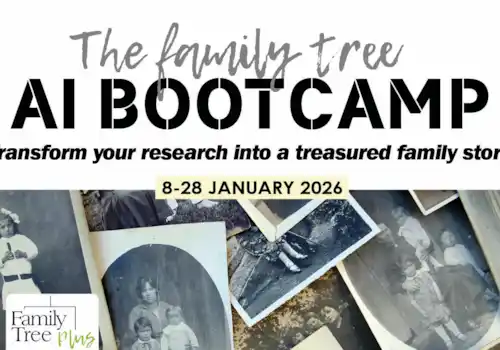Find your ancestors online with our 25 unmissable tips & tricks for successful family history research
Genealogist Emma Jolly has some wonderful tricks up her sleeve for finding your ancestors online. So get ready to fine-tune your web searches and watch the fruits of your labours grow on your family tree with these unmissable family history hacks...
One of the reasons I began researching my family history in earnest back in 2000 was because I had heard about online records. Although web access was then expensive, I had free use at my university computer centre. Even then, with few records yet digitised, I soon learned that there were numerous techniques I could use to help me search more effectively.
Today, with ready smart phone access, it can feel like all we have to do is pull out our screens, type a few names into a search engine and our pedigree charts will fall into place. Amazingly enough, with a rare or well-recorded branch of the family that has been known to work. Yet for most of us – and most ancestral branches – a more targeted approach is required.
Here are my top 25 tips and tricks for swift and successful web research:
1 Family history portals
Use reliable family history portals, such as Forebears and Cyndi’s List to help with an interest in a specific region, surname or area of research interest. Note you can search these by typing your enquiry directly into the address bar: for example, ‘site:cyndislist.com Smith, Sarah’.
2 Search within catalogues
Just as you can search within websites using the address bar, so you can search within catalogue holdings of specific archives. The British Library is perhaps the best example of this, but it is worth experimenting with other online catalogues. The British Library’s Archive and Manuscripts catalogue is separate from its main catalogue but by searching with an ancestor’s name, you may find an invaluable trove of letters he/she has written.
3 Free websites
Free websites aren’t just great for saving money, they often provide alternative search methods and results. FreeBMD, for example, is easy to use and its results are clearly laid out. Unlike some civil registration index databases, FreeBMD can be searched without a surname. FreeREG is excellent for finding transcribed details of parish register records that may not be online. And FamilySearch – the site I first used to research my genealogy online – remains an essential resource for every family historian.
4 Know when to use subscription websites
Sadly, not all the data we need can be found on free sites. In these instances, we need to access subscription sites. Before signing up, though, check whether the material can be found elsewhere (the aforementioned Forebears site can help with this). Save money by using free indexes before using the paying sites to download copies of records and identify whether you can access any of the sites for free at your local library, archive or family history centre.
5 Make the most of search engines
You may be missing some basic data if you neglect the general search engines. Google is perhaps the most famous, but also check:
• Bing
• Yahoo
When you have your results, you can use the filtering tips below to narrow them down.
6 Google sites
Don’t just rely on the main Google search engine. Focus your search with more specific options, such as Google Scholar – this enables searches within articles, theses, books, abstracts and court opinions. The Google News Archive allows newspapers from all over the world to be browsed while Google Books is popular for free digitised books.
7 Online books
Besides Google Books, there are other sites digitising a wealth of published material. Terms and phrases from within digitised books do not always appear in general searches and so it is worth searching within the following:
• FamilySearch Family History Books
• Internet Archive – here for general books and try this site for genealogy-specific material
• You might also like this useful article: 3 must-search, little-known, genealogy gems
8 Focus research
It is important to keep focused on your aims of research. Have a plan of what exactly you would like to find for each ancestor. Try creating a list of documents that you can tick off when found (for example, baptism record/transcription, census entry for years x, y, z).
9 Use online research guides
One way to focus research is to check one of the step-by-step guides featured online. Some of the best for UK research are:
• The National Archives research guides
• Society of Genealogists’ Record Guides
10 Use the internet to find offline records
Sadly, not everything is online. Don’t waste time looking for something that you can only find in an archive. Use indexes and archive catalogues like The National Archives Hospital Records Database to establish what you are seeking. Search published material in books, journals and dissertations using academic search engines such as Refseek and Copac.
11 Online newspapers
Online newspapers are wonderful for learning about the personalities and lifestyles of our ancestors. You can discover details on inquests, divorces and other court cases – or you may learn something new about your ancestor, such as their talent at sport, music or drama.
The British Newspaper Archive – also available on Findmypast – now covers every county in England. Free newspaper websites include Welsh Newspapers Online and Australian Trove Newspapers.
12 Try free palaeography courses
Once you have found records of your ancestors online, you may have trouble reading them. Old handwriting can be impenetrable to modern eyes and even with experience from schooldays, it can take time to become used to the Latin used in genealogy. This is where online tutorials can help: try this free palaeography course from The National Archives.
13 Blogs
Remember to check blog sites for family history tips, news and for any mention of an ancestor. You may even discover that you share an ancestor with a well-known genealogy blogger! Be sure to bookmark the Family Tree website for genealogy and history news, how-to guides, real-life stories and much more, and find a wide range of family history blogs on the GeneaBloggers TRIBE site.
14 Discussion forums
Online forums like Rootsweb or The Great War Forum can be a godsend in helping to solve obscure references in a parish register or identify your ancestor’s regiment from a cap badge or burnt service record.
15 Family history societies
Family history societies post a wealth of material online – much of it free – and they often have their own members’ forums and blogs. The Families in British India Society (FIBIS) database is one such gem. Other useful information you can find at society sites are donated certificates, newspaper transcriptions, members who share your research interests, and links to recent projects. Visit the Federation of Family History Societies website to find lists of societies.
16 Browse documents
Be aware that there are records you can browse online without being able to search with specific terms. These take longer to work through, but can save you having to leave your laptop to visit an archive. While there are some browsable records on the subscriptions websites, both FamilySearch and The National Archives have online records that you can browse for free.
17 Name variants
Always be open to spelling variants in the forenames, surnames and residences of your ancestors. Even when you’ve found entries for a relative, try searching again with different options and varied forenames, nicknames, and diminutives to ensure you have found all the relevant material available.
In family history databases, try also searching without a forename, or without a surname in case the name has been so badly misspelt it hasn’t been caught by the phonetic options or name variants available. Be aware that a contemporary document may record an individual as ‘Mr’, ‘Dr’ or just with an initial.
18 Quotation marks
Using quotation marks enables you to search for an exact names, such as “Hilda May Smith”, and words in a specific order. You can type the quoted name alongside a + or – sign to add or remove defining features, such as “London”, “murder”, “divorce” or “actress”.
19 Minus sign
Using the minus sign around a search term ensures that it is removed from the results. This is particularly helpful when searching for a common name or one associated with a specific profession or event (for example, “David Livingstone -missionary” or “Florence Nightingale –nurse -Crimea”).
20 Reduce date period
In the same way that you should narrow the search results with names, you can also reduce the date period. Typing just “1837” and “1901” alongside your ancestor’s name, will only bring up records that include those two years. To cover all the years in between these, simply add to the search term the beginning and end years on either side of an ellipsis. For example, “John Chater 1837 . . . 1901”.
21 Use filters
When searching on databases, narrow search results by using all the filters available. FamilySearch allows filtering by Collection, Birth place and year, Marriage place and year, Death place and year, Residence place and year, and Gender. I most frequently use the filter options on Welsh Newspapers Online when managing thousands of results among my JONES and WILLIAMS relatives.
22 Search using place names
One important filter is an ancestor’s residence. Make sure you know everything about your ancestors’ home address, village or town, using online maps such as http://maps.nls.uk and social histories available via http://visionofbritain.org.uk and parish data sites, such as Genuki.
23 Save research online
Researching online can seem easy, but it is important to record everything you find so that you can return to it later and share with fellow researchers. Data-organisation sites such as Evernote along with cloud-saving sites such as Google Docs and online trees provided at subscription sites – and for free at FamilySearch Tree – can all help you to save your family history research safely.
24 Image search of an ancestor
If you have found an old photo you can’t identify, you could try using Google’s Image Search. You can choose from different options, such as uploading your own image or explore a photo of a place or person, for example, that you have found at another website.
25 Social media
There has been a huge growth in social media in recent years. You can follow Family Tree magazine on Facebook and Twitter, well-known genealogists and useful family history organisations through social media sites in order to keep up with family history news and make contact. You can also find others who share you research interests and collaborate with them via initiatives such as #Ancestryhour on Twitter or the International Society of Genetic Genealogy (ISOGG) discussion group on Facebook.
You’ll be amazed how a few simple tweaks to your online search methods can bring a bounty of successful web results – just try them out to see for yourself. Happy browsing!
About the author
Emma Jolly MA is a London-based genealogist, writer and member of AGRA. Find her website is here.