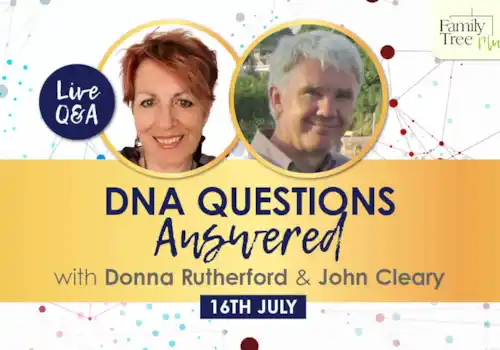Thinking of testing or uploading to MyHeritage? As with all other testing companies your results will be from those who share the most DNA with the tester to those who share the least. However MyHeritage have a range of ways you can filter or sort your matches. DNA advisor Karen Evans has some helpful instructions for you to follow.
Step 1:
See the first image. It’s my DNA results page. My top result is my mom, Pat but I want to look at my results in different ways. I can use the ‘filter’ and ‘sort by’ facilities. Here are some of the ones I’ve found the most useful.
Step 2:
Clicking on ‘sort by’ will bring a drop-down menu. The default setting is by shared DNA but there are four other options. I use ‘most recent’ to find my newest matches. These are by date NOT amount of DNA so you can get some very low matches indeed and you might need to scroll down to find any new matches that are worth investigating. I also use ‘largest segment’. Some of my matches are fairly high on my match list but are actually made of several smaller segments. These small segments may be from a shared ancestor several generations ago or IBS (Identical By State) rather than IBD (Identical By Descent). Using largest segments brings matches who may have only one segment but is of 30cMs or more.
Step 3:
If you click on ‘filters’ a drop-down bar appears connected to trees, relationships, locations and ethnicity. I find the ‘All tree details’ and ‘All locations’ filters particularly useful.
Step 4:
If you click on ‘All tree details’ there is a drop-down box. You can filter your matches by whether they have a tree, if the tree shows a shared surname or shared place matching your own tree, and two features ‘unique’ to MyHeritage; ‘Theory of Family Relativity’ and ‘Smart Matches’ which I will discuss in more detail next issue. Basically they compare your tree looking for the same person and a way of connecting trees.
Step 5:
Another filter I find very useful is ‘all locations.’ The drop-down tab shows the (many!) countries your cousin matches are living in. Click on a country to filter your matches to that one place. This filter works with the information of where your match says they are from so may not be where their ancestors originate or indeed where your match is living now. Also be aware that if the match hasn’t specified a country they will not appear in a group. This filter helps me because my own family originates from the UK so those matches may be easier to find. If you have access to worldwide record sets, the USA is also a good one to focus on.
TIP! You can upload your raw DNA to MyHeritage and have cousin matches for free. Why not have a try and see who you discover?