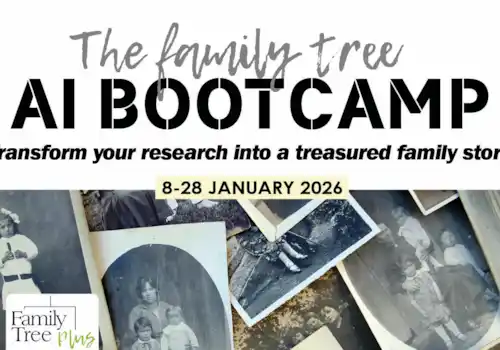In the next of his new series, Paul Chiddicks shares his FindMyPast tips and tricks, sharing lesser-known ‘search secrets’ that help you get the most of this popular genealogy website.
Over the coming weeks and months, I want to share with you my genealogy hints, tips and cheats, that will make your genealogy searches burst into life. These are not just my own tips; these are ones that I have discovered from others along the way.
It’s about learning and sharing, so feel free to add your own hints, and tips and drop me an email to the address below. We can’t all be expected know everything about every website we encounter, but by sharing and collaborating, we can certainly make sure that we don’t miss the hidden gems that each website has to offer.
This time I want to look at another ‘genealogy giant’, Findmypast, and see what hints, tips and cheats we can discover, that will kick start our searches and bring our family trees to life.
The information is out there, we just sometimes need some help in finding out where it’s hidden and how to unlock it.
How to use the filter and search features on FindMyPast
Filtering is a great tool for genealogists searching on a family history website, but how do we actually do this on FindMyPast?
The Findmypast website has a wonderful search and filtering feature, which allows you to filter your searches by years, by place, by category or even by a keyword, for example ‘Baptism’.
Take for example my surname, Chiddicks, not the most common surname you will hear, but running a ‘basic search’, brings up a huge 1,237 results, far too many to work with. If we want to look for a Chiddicks baptism, we can do this from the main page and clicking on the ‘all record sets’ button on the right hand side of the page and entering the word ‘baptism’ into the box.


Our search results have dropped from 1,237 to just 18! A far more manageable amount of results to work with. Filter this again, by ‘area, county or location’ and you can really zero in on a much narrower set of results. In addition to this, you can also try using the ‘search radius tool’, which allows you to search for your ancestors around the neighbouring regions named in records, useful for when ancestors moved around and parish borders changed.
Whilst we are talking numbers, as you fill in search fields, Findmypast automatically shows you how many records are available, based on your search criteria. This will help you get the measure of how successful or manageable your search results will be, a very handy tool to have.
Narrowing down the search
Taking our filtering technique a step further, imagine we are looking for a soldier from WW1 and looking for one of my Wootton Soldiers. A generic search brings up over 200,000 results, but by filtering our search to ‘military’ and then search for World War 1, this has brought our searches down to just over 2,000, still far too many to manage.
This is where Findmypast comes into its own, because it has the facility to search for your soldier by his ‘soldier number’ or ‘regiment’, which can be found in the advanced options settings. This unique search feature enables us to quickly identify the right soldier, even if we have a common surname to find.
There are so many different military records available for you to search on the Findmypast website and the ability to search for a Soldier by their Service Number and Regiment is such a great feature. You can start exploring here.
One more search tip before we move on to the census returns.
Parish registers on FindMyPast
Findmypast has the largest collection of UK parish records online and many of the parish registers are exclusive to Findmypast, with fully digitised images of the original registers available to search. With another one of my handy tips and cheats, you will soon be exploring these registers and maximising your search results.
We start our parish register search again by filtering and looking for our county of interest, in this case, Cheshire. There are 26 different record sets associated with the county of Cheshire. The set we are looking for is Cheshire baptisms, but what the clever people at Findmypast have done for you is included on the right-hand side of this search page some useful links that they think might also help you with your research.
In this case the suggestions are ‘Cheshire Archives and Local Studies, Diocese of Chester Parish Records of Marriages 1538-1910, Diocese of Chester Parish Records of Burials 1538-1911, Diocese of Chester Parish List'. A very quick and handy link that saves you having to navigate through all the search criteria again.

Tips for using the census on FindMyPast
After birth, marriage and death records, census returns are one of the main records that family historians turn to and they can very quickly help you to identify family links and connections that can help you to grow your tree. Again, we can use the filtering to search for just census returns and if we know what year we are looking for, we can filter that even further, for example to the 1911 Census.
Here you are faced with literally as many different search options and parameters as you can imagine. As well as the obvious Name, DOB and location you can search by:
Address, Parish, Registration District, Sex, Birthplace, Relationship, Marital Status, Occupation, Vessel Name (great if you are looking to a Naval or Merchant Seaman), Piece Number, Folio, Page, County and Country.
There is one more ‘key’ option to mention here, again this is a really handy search feature; you can also search by ‘other household member’. So, if you know a family connection from the census before, this can quite quickly help you locate the same family ten years later.
There is no other website that offers so many unique ways to search for an ancestor in the census. One additional thing to remember when searching on census returns, sometimes ‘less is more’, with regards the number of boxes that you fill in, but have a play around with these options and before you know it, your tree will be growing rapidly, thanks to these handy hints, tips and cheats.
Whilst we are still on the subject of searches, do you find yourself using the same searches on a regular basis? Wouldn’t it be great if you could save this search? Well with Findmypast, you can!
Search for the same names, dates and locations frequently? Save them for easy access later. Just click here.
Newspapers for family history
Newspapers are one of the most under utilised resources for family historians and with a FindMyPast subscription, you have access to the British Newspaper Archives, a truly wonderful resource to help you bring your tree to life.
What you might not be aware of, is that as well as newspaper articles, there is a whole collection of photographs to search and who knows, your ancestors could be amongst them!
Again, using our now well-oiled word filtering skills, if we filter our options by ‘article type’ and then selecting ‘illustrated’, you have access to the photographs that are held in the newspaper archives.
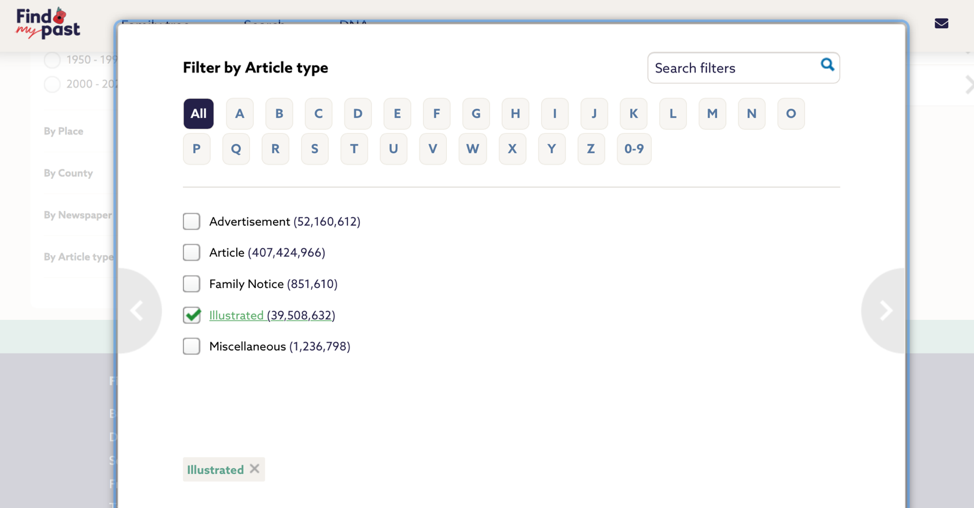
Now who doesn’t love a good map to look at? Then why not try the 1939 map search, either with your own address or the address of your ancestors? This is great for finding a property in the 1939 register by address (you can search by postcode, coordinates, street, etc), but it’s also a great tool for exploring your area and a particular location through the years. Great for anyone already doing a house history or #OnePlaceStudy. You can change the view from modern day, to the 1930s, and 1880s. Find out more here.
I am sure that we all have our own Findmypast hints, tips and cheats and it’s by sharing and collaborating with each other, that we will all improve our genealogy skills. Please feel free to share your tips with me by email.
Read part I of the series - Ancestry - here.
Paul Chiddicks
Researching the names:
Chiddicks in Essex
Daniels in Dublin
Keyes in Prittlewell
Wootton in Herefordshire and London
Day in Gloucester and Kent
Barnes London