28 February 2022
|
New from Ancestry is a unique story telling feature that will allow you to create digital stories, with imagery and text, to share with your friends and family via email and social media: Ancestry Stories.
How does Ancestry Stories work?
- Simply think of a title – create the title slide.
- Add your story, accompanying each part with an image.
- Choose to pan across the image, to give a sense of movement and bring the story to life.
- Edit your theme colours to suit.
- Press Publish.
- Share with friends and family.

What is unique about Ancestry Stories?
Ancestry Stories puts you in the driving seat. You write the text exactly as you wish. You may wish to tailor your stories for different audiences in your family:
- stories for children
- stories for the family fans of military history
- stories to celebrate a milestone birthday
- or an important date in your family’s history, and so forth.
The choice of what to write about is entirely up to you! None of the text is autogenerated, meaning that the story you share really is your story.
Ancestry Stories - step-by-step

Step 1: go to Ancestry Stories on Ancestry (available on iOS from 28 February, on Android from 7 March).

Step 2: Add your title, and decide who your story will feature. Add an image (photo, document, map etc).
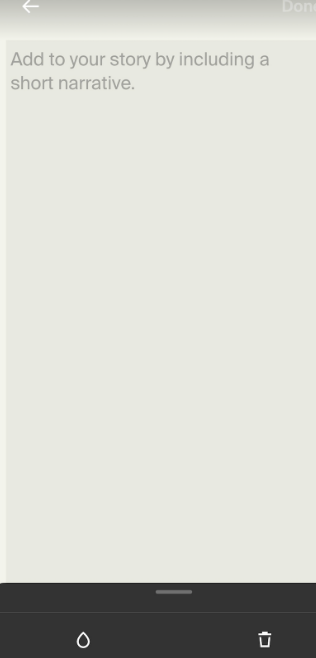
Step 3: Keep your narrative short and engaging.

Step 4: It's time to publish your story.
Ancestry Story tips
Ancestry Stories allows you to import images from your Ancestry records, and, once created, your Ancestry Story will remain pinned to the profile of the person that the story is about in your Ancestry family tree.
On logging in to Ancestry your family members will see the story; to see it at a later date they simply need to go to the profile of the relevant person, about which the story is written.
When adding imagery to your Ancestry Stories ensure that you are using images that won't infringe copyright. If using imagery from relatives (for instances digital copies of photos that they own), ensure they are happy for you to publish them. When it comes to the pictures and text about living people, only publish information about them with their prior permission.
How can Ancestry Stories be shared?
Ancestry Stories can be shared with your family when they are viewing the family tree on Ancestry. Alternatively you may wish to share it with them across social media or email.
When can you start creating your stories?
The Ancestry Stories feature is being rolled out on iOS today 28 February 2022); Android users will have to wait a week, until Monday 7th March. Ancestry Stories is not currently available to desktop/laptop users, but there are plans to make the system fully integrated across all platforms in the future.
#MyAncestryStory








