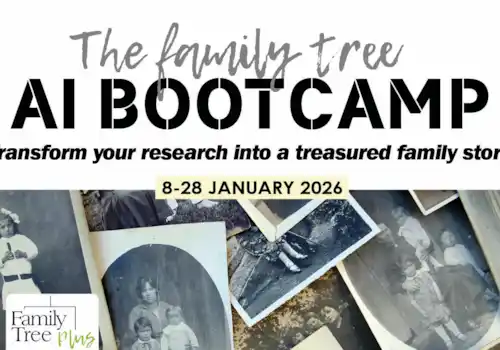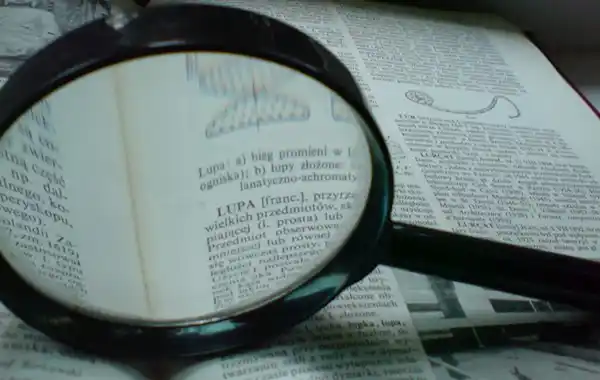Make sure that your mine every genealogical gem in the FamilySearch database with their top ten search tips.
Make sure that your mine every genealogical gem in the FamilySearch database with their top ten search tips.
FamilySearch is the world's largest family history website, with almost 2 billion records from nations around the world. However, with so much information online, it can be difficult to know how to get started.
Read on for FamilySearch's top tips for making the most of the website.
1. Persona centric
FamilySearch is a persona centric record system. When you conduct a search for William you are presented Williams found in the records matching what you entered. We do not return documents, but rather the people found on documents, and each person found on a document has a unique ID. When we present to you in search results, a William that matched, we also tell you about all of William s relationships on the record and key document data.
When you attach “a historical record” to the Family Tree, what you are really doing is attaching William in the 1891 Census to William in the Family Tree (you are telling the system, and all other users, that you believe William in the record is the same real historical person as William in the tree).
2. Lowest to highest hanging fruit
Users should follow a flow that lets them access the most data with the least effort first. Hints -> Search Indexed Records -> Browse Unindexed Records -> Catalog -> etc
Hints will often find the easy stuff and also some of the real difficult stuff to search for, but it will not find everything. Hints are on avg about 98.5% accurate, although that varies by location, collection, and family. After resolving all the hints, conducting searches in the historical records data set is the next most productive action, followed by browsing unindexed image sets.
3. Using the main search form
This is the best place to conduct most searches. Some users go to collection specific search forms and miss actual records. Collections specific forms should be used only for very specific workflows looking for specific records.
4. Events versus location & type
When you enter a place and date in the event fields of the search form you are not specifying a record type nor record location. If I enter a birth place of Ohio, evidence for my person having been born in Ohio may be found on a census record from California. If you really want records ONLY of a specific type or from a specific location you should restrict the records returned by Location or Type using the fields near the bottom.
5. Exact searching
Exact will return record matching exactly the text you typed with 4 exceptions; 1) Capitalization is ignored (MacDonald==macdonald); 2) Punctuation is ignored (OBrien==O’Brien); 3) Diacritics are ignored (Pena==Peña); 4) Spaces are ignored (De la Vega==delavega). Use it cautiously because it can cause you to miss real matching record persons.
6. Wildcards
Search accepts the * and ? Wildcard characters. When entered into a search field, the * character will be replaced by zero to an infinite number of ambiguous characters (ex. Stan* will return Stan, Stanley, Stanislaw). The ? replaces one, and only one, ambiguous character (ex. Eli?abeth will return Elizabeth and Elisabeth). You can put multiple wildcards in a single text string in the field, but you must have at least one unambiguous character.
7. Exact, close and missing
When evaluating each record, fields are scored by how close they match what was typed in. Exact matches contribute the most to the overall score for the record. Close matches (Frank=Franklin, Frankie, Francis, etc) contribute less to the overall score. If we find a record that matches other parameters, but is missing data in a specified field, we may still return that record but the overall score is slightly reduced. All field scores are totaled and the person matches are presented in search results with the highest scoring ones at the top. The system will not return records where the data on the record conflicts with the data entered.
8. Location pages
If you are new to researching in a location, click on the map and access that country’s location page. On it you will find data and information that will get you up to speed faster (indexed & searchable record collections, browse only unindexed collections, learning center classes and training, the FamilySearch Wiki and the FamilySearch Catalog. Additional resources will be added to these pages over time.
9. Single collection searching
If you know the specific record you are looking for and know that it is found in a specific collection (like the 1940 US Census), you can locate and search just that collection by typing it’s name in the “Find a Collection” box in the bottom right of the main search page.
10. Evidentiary versus conclusionary
FamilySearch does NOT treat evidentiary source documents (a birth certificate) the same as conclusionary tree people (a person in Genealogies or in Family Tree). When you search the Historical Records dataset, you will be searching only source documents and will not be returned other users conclusion persons. If you want to see the conclusions made by other users, you can search Genealogies (a data set of 1 Billion+ lineage linked names submitted by users) or Family Tree (a wiki-like constantly growing and improving one word tree).
(image copyright Julo)