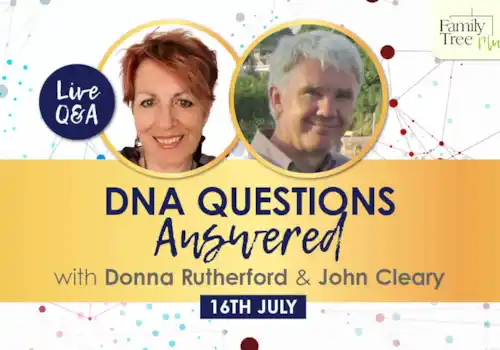If you are a subscriber to Family Tree and/or a member of Family Tree Plus you are very welcome to join the monthly online Zoom Study Club meetings. They take place 6.30-7.30pm UK time, usually on the second Monday of the month. Read on for how to attend...
Step 1: go to www.family-tree.co.uk and log in. (If you have not yet created a log-in, then you will need to register.)
TIP: always use the same email for log-in (and when you initially register) as you use for your subscriber and/or membership account. Then the system will know that you are a current customer.
Step 2: choose 'Study Club' from the menu. Scroll down that page and you will see the link for the next Zoom meeting. Click to join!
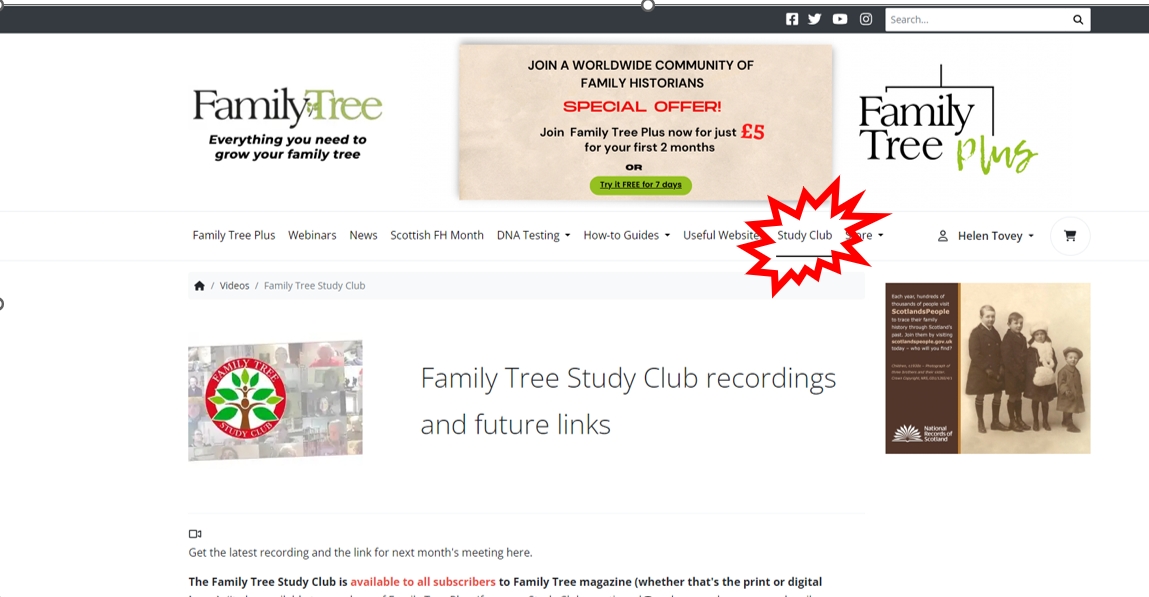
TIP: if you are visiting www.family-tree.co.uk from a mobile or tablet (as opposed to a laptop or desktop) then the menu will not be displayed across the screen. Instead look for the menu icon (three little horizontal lines). Click this and the menu will appear.
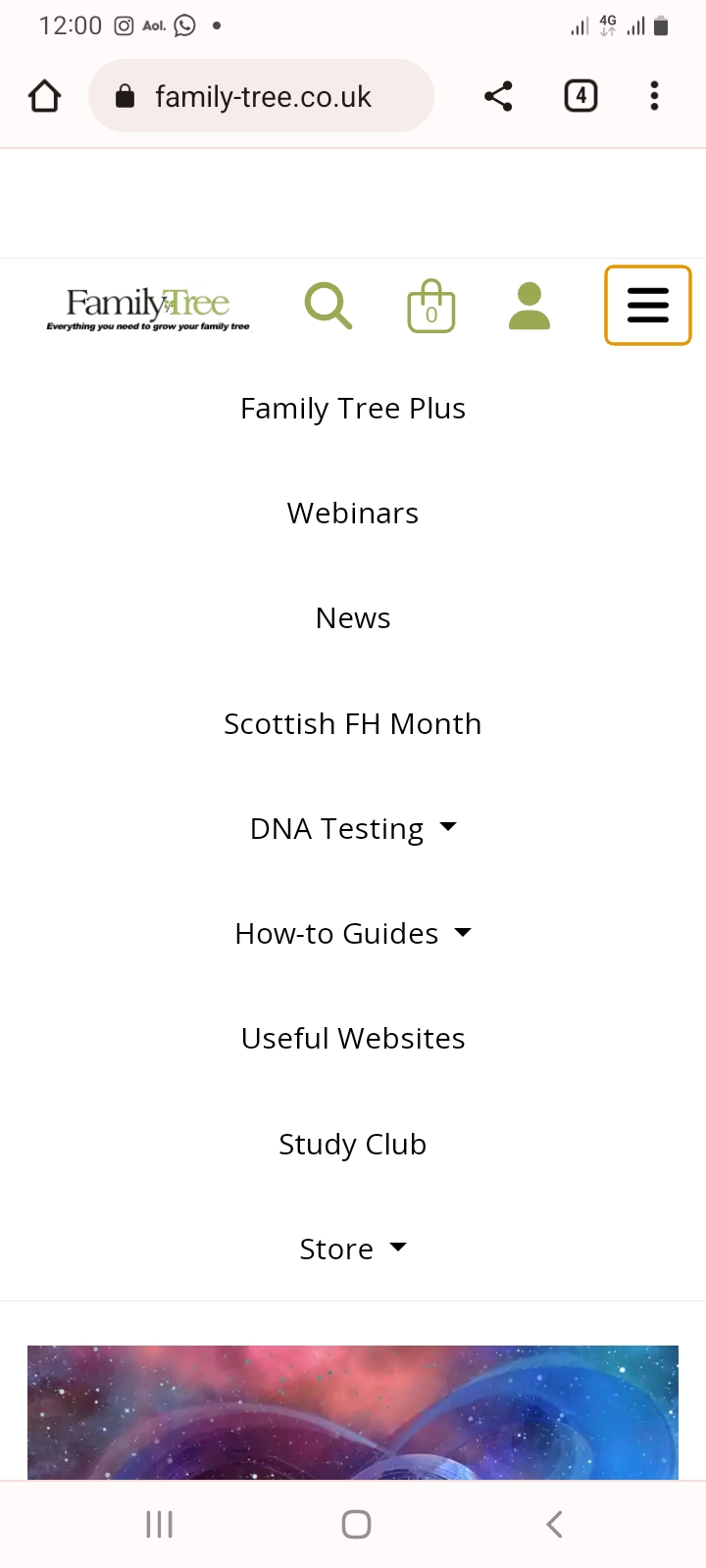
Any problems, please email [email protected] or [email protected]
Many thanks