Creating your family tree can be hugely rewarding, giving you a sense of self, an idea of where you came from and how your family was shaped. Of course, it can be challenging and emotional too, but there are many resources, tools, and experts to help along the way.
What do you know about your own family?
This is the first question to ask yourself as you begin to create your own family tree.
Whether you have a lot of information to hand or just a few details, this first step can be very useful, giving you the basis (or 'roots') of your tree and also revealing how much you still need to find out. Filling the gaps is all part of the appeal.
Work your way through the following checklist to create your tree (but be warned, genealogy is addictive!)
📌 Quick Links to make your own family tree
Start with your immediate family
Begin by writing down the date and place of your birth (and marriage if applicable) for yourself, spouse and children, and the crucial dates for your parents, including birth, marriage and death.
This is the start of your family tree and you can now work back methodically, generation-by-generation.
Getting this initial data will be relatively straightforward for most of us, and it may be that you have relatives who can tell you vital information about some more distant ancestors.
Make a note of everything you already know and what you can gather from interviewing relatives (though remember, some family stories and dates will need checking), focusing on names, dates and locations.
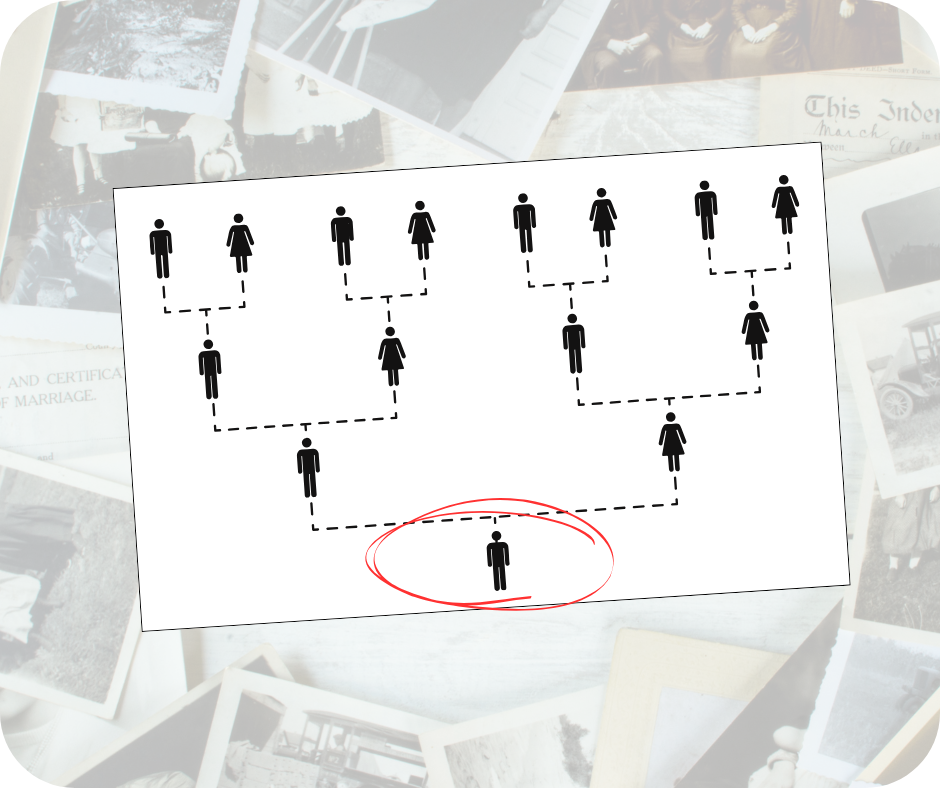
Make your family tree
Now that you’ve collected some information, it’s time to get these details on paper (or online) and begin creating your basic family tree.
How to make your family tree using paper
Plot the youngest generation of the family at the bottom of the page, allocating a box to each person, with the oldest child on the left and subsequent siblings listed to the right of the previous name.
Next, create vertical lines to connect each sibling to the two parents (with the father shown to the left of the mother) and write the parents’ crucial dates as in generation one, creating a new horizontal line of ancestors for each generation.
We would recommend always drawing up your family tree in pencil first (it’s amazingly easy to write a name or date in the wrong place). Then, once you’ve checked it’s all correct, go over in pen.
A family tree chart inevitably needs to include quite a bit of information in a tight space. To help make your chart intelligible to others here are a few conventions:
- Be sure to write the names of people in the same generation on the same ‘latitude’ as each other.
- To save space, use abbreviations such as: b for born, bp or bap for baptised, m or = for married, b or bur for buried.
- If an ancestor marries more than once put a small number 1 or 2 next to each spouse.
- It is traditional to place the male of each couple to the left, and the female to the right.
- Many people put surnames in UPPER CASE to help them stand out.
- It can be interesting to include as many brief details as you can fit. For example, in addition to names and key dates, include places of birth, marriage and death, and occupations too. These can help you spot things that run in the family.
Make a family tree for free
Want to have a go? Sign up to receive the Family Tree newsletter and we'll send you a free resource kit featuring interview sheets, family tree charts and more!
Create your family tree online
Creating your family tree online is a simpler method. Many online tree builders are easy to use, and include useful features. Helpful ‘hints’ automatically match the names, dates and locations you have logged for each ancestor to potentially relevant records, speeding up your research and improving the accuracy of your tree.

There are many online options for you, including these major websites:
-
FamilySearch - the free family history website (FREE)
FamilySearch is the world’s largest, free, genealogy site with billions of searchable historical records and research guidance via its Research Wiki, online courses and more. Provided by the Church of Jesus Christ of Latter-day Saints (also known as the Mormon church).
Read our quick guide to creating a family tree on FamilySearch -
Ancestry is home to the world’s largest online family history resource, bringing together millions of people around the globe. The website has many different features, including:
An online record of your ancestors
The chance to find and work with others who are tracing the same family lines
Access (via a paid subscription) to millions of Ancestry records from around the world
The chance to take a DNA test and connect it to your tree
You can find out much more in our guide to building a tree on Ancestry -
MyHeritage is another hugely popular website with a growing number of features including tree creation, DNA testing, photo colourization, and much more. You can find out more in our dedicated guides to MyHeritage
-
Findmypast offers a family tree builder and will send you hints about your ancestors as you add them. The site boasts over 10 billion genealogy records, including the 1921 Census.
Wherever you build your online tree it’s important to think about protecting the privacy of living people. Most online trees will do this automatically (hiding living people from public view, so that only you, as the tree creator, can see them).
Make your family tree using family history software
There are a range of family history software companies that provide programs for you to instal on your computer, including:
- RootsMagic – read our in-depth guide to RootsMagic
- LegacyFamilyTree
- TreeView
- Family Historian – read our in-depth guide to Family Historian
- FamilyTreeMaker
Read our guide to family tree software
Work backwards
However tempting it might be to try to prove a link to someone far in the past, always work backwards from yourself when creating your family tree, finding your parents, then their parents, and so on.
If you discover information about one of your ancestors on an internet forum or online tree, always double check the facts before adding the data to your own tree.
Discover those first crucial records
With your fledgeling tree created, it’s now time to start exploring birth, marriage and death records to discover more ancestors. You can search for certificates for each of these events using the free General Register Office indexes at websites such as FreeBMD.
A birth certificate will give you the names and occupation of the parents (your next generation of ancestors); marriage certificates provide age and occupations, plus details of the father of the bride and groom (another generation); whilst death certificates give age and cause of death.
Read our guide to getting started with Birth, Marriage, and Death certificates
Gather family history records
Search your attic and ask other family members for family history treasures such as:
- photographs
- birth, marriage and death certificates
- baptism certificates
- wedding orders of service
- memorial orders of service
- newspaper clippings
- address books
- family correspondence
These will form the basis of your research and will give you clues to start you on your journey of discovering the next generation of your ancestors. it can also be fascinating to see and read these documents (handle them with care), giving you a taste of the appeal of family history.
Explore the internet
Family history doesn’t have to be an expensive hobby, there are lots of free of charge websites to get you started.
The National Archives catalogue allows you to search 32 million records to find out where in the UK and online more than 2,500 different archives are located. Cyndi’s List is another great starting point for exploring family history online.
Advice on working on your family tree
Make your family tree slowly
It can be really tempting to use the auto-prompts (aka the ‘hints’), which may be provided with the website you use, to grow your tree rapidly. However, you will thank yourself and avoid a muddle if – rather than accepting every hint – you progress carefully, ensuring that each piece of information is correct before adding another detail to your tree.
Do your own research
It can also be tempting to copy information from other people’s online trees – especially if it seems that there are numerous people all with that same information on their tree.
While of course it can be interesting to look at other people’s family trees, we advise conducting your own research for several reasons, so that:
- You can ensure it is correct
- You have proof of which source provided you with the clue
- You grow your own family history knowledge and search skills, by doing it yourself
You can always reach out to other people, with whom it seems you share ancestors, and ask whether they are happy to share research insights with you. Two heads may be better than one, and together you can solve problems on your family trees. Plus you have the enjoyment of a new friend and/or relation.
Always consider your sources
Sources are the proof of your research, providing evidence of your research steps and deductions.
When you are searching for your ancestor online you may see that the search results return a mixture of items:
- Some will be original records for you to follow up (such as census entries)
- Others will be entries in other people’s family trees
Both items are valuable and interesting to look at, but if you skip the original records and solely rely on other people’s trees you not only risk unwittingly including errors in your own tree, you also miss the pleasure and satisfaction of studying the original documents yourself.
By studying the originals you may spot additional clues of interest that the other people haven’t noted in their research.
A witness’s name on a marriage certificate, for example, or one of the neighbour’s names on a census page may be that of someone you know to be another relation. It really is worth studying the original records yourself and making that connection.
Keep good family history notes
You will hopefully make many discoveries as you search for and build your tree online. Keeping great notes and adding them to your tree is the most time-efficient, effective and thorough way to work.
How can you keep great notes?
- Save a copy of the digitised document that has provided you with the information. You can save it to your online tree and/or to a folder on your computer.
- Make a note to yourself of where you found the information. This will enable you, and anyone with whom you share your research, to track down the record again.
- Write down why you think your finding is correct. These notes really are worth the effort!
Should you make a public or private tree?
We would always advise that it is good etiquette not to publish the details of living people in your online family tree without their permission. Most websites will privatise these details automatically if someone is marked as 'living'.
Sharing your tree publicly allows others to see your research, collaborate, find distant kin, or share photos. But if you want to protect your research, consider publishing only part of it online or using privacy settings available on your platform.
Do add media and memories to your tree
Photos, documents, and even audio/video files enhance your tree and bring your ancestors’ stories to life. Some platforms call these 'memories' (like FamilySearch).
If your tree is public, expect others to access and potentially copy your media. If reusing others’ photos in external projects (e.g., books or blogs), ask for permission and provide credit where due. Think copyright and courtesy.
Do create a back-up copy of your family tree
Even if your research is online, we recommend downloading regular backups to your computer. Some websites like MyHeritage send these monthly, but you can set reminders for manual downloads too.
GEDCOM is a universal file format for genealogy data. It allows you to export and move trees between software and websites. Learn how to export/import GEDCOM files depending on your provider – it will save you time and make printing family tree charts much easier.
Link your tree to your DNA
If your DNA testing site allows, link your family tree to your DNA profile. This helps matches understand your connections and can speed up collaboration and discoveries.
For more DNA guidance, check out our comprehensive 'DNA Discoveries' guide.
Why you might need more than one family tree
Having one tree for posterity and a 'work-in-progress' (WIP) family tree can be a great idea, as you can use the WIP tree to record your findings and work on your theories and uncertainties.
Then when you have reached a confident conclusion you can add this research to your main family tree.
Many DNA family historians adopt this approach, of a working tree and a main tree, and it is a useful tactic to be employed in the course of traditional (ie non-DNA) family history too. A WIP tree gives you space to research in private and ensures that other people don't inadvertently copy material that is yet to be confidently proven.
You can also create gifts or commemorative anniversary inspired family trees.
A surprise family tree dedicated to the ancestry of a relative, or to commemorate a special date or event, is a great idea. If someone has a landmark birthday or anniversary coming up, why not trace their ancestors back a few generations and present them with their own tree?
Alternatively, you may like to present a family member with a family tree that concentrates on ancestors who have followed the same line of employment or interests as themselves. Think too about very visual, illustrated family trees which may appeal to children, or be suitable for family reunions and gatherings.
You may also wish to create the family tree of someone not related to you, but who is the subject of your house history, a local history project, a war memorial project, or a book you’re writing, for example.
Some websites, for instance, Ancestry, will allow you to create multiple trees – so where this facility exists why not make use of it? You also create multiple family trees using your family history software.
Get your free family tree charts!
Sign up to receive the Family Tree newsletter and we'll send you a friendly, informative weekly email packed with expert tips, advice and special offers. As a welcome gift we'll also send you a resource kit featuring interview sheets, family tree charts and more!








