23 April 2018
|
Find out how to carry out effective searches and discover new ancestors when using the Ancestry family history website.
Find out how to carry out effective searches and discover new ancestors when using the Ancestry family history website.
As enjoyable as it can be searching for ancestors online, few of us will find our forebears with just a few quick clicks of the mouse. And actually, discovering how to make the most of your online searches is very satisfying because rather than simply scratching the surface of the information available on the website in question, with just a few tweaks you can make your searches more powerful, wide ranging, and ultimately helpful to your research.
Follow us on facebook
Follow us on twitter
Sign up for our free e-newsletter
Discover Family Tree magazine
Ancestry’s experts advise that their ‘match all terms exactly’ option can be useful in narrowing down your search results. However, do be aware that using this option will exclude any records that don’t include all the information in your search – for example, many records don’t have a death date.
Remember that names were often spelt differently in the past, so use the options under the ‘first name’ and ‘last name’ boxes to include alternatives. However, also take the time to search for other possibilities yourself (for example Owen and Owens), as this can be more effective.
You’ll often find that your ancestors moved across county borders and you can use Ancestry’s advanced options under any ‘location’ box to focus your search on the county that you entered, plus any bordering counties.
How to search for a particular ancestor
When it comes to searching for a particular ancestor, there are many James Olivers in Ancestry’s records, but far fewer who were married to ladies named Charlotte, and fewer still with sons named Frank. Use the ‘family member’ options to include other relatives in your search. Another option is to simply search for a different person in the same household.
Perhaps you can’t find James Oliver? Try searching for wife Charlotte or other family members with more unusual names, and see if you can spot James elsewhere on the record.
If you’re searching for records in various countries, Ancestry’s ‘collection priority’ option lets you focus on different parts of the world. Perhaps your great-uncle emigrated to America?
Switch the collection priority to United States to view mainly American records, and tick ‘show only records from these collections’ if you don’t want to see anything else.
Searching individual collections on Ancestry
When you’re searching within individual record collections, you’ll often see options to ‘browse this collection’ on the right. These let you choose a particular place and time period, and read through the records as though you were reading a book – they’re particularly useful with parish records.
General search tips
- Remember that many digitised records contain data which was originally collected by an enumerator and written down by that person to be transcribed later, but may also have been transcribed again more recently during the digitisation process. This means that there is scope for details such as place names, occupations and surnames to have been spelt incorrectly at some stage.
- One way around the above is to use the wildcard method of searching; inserting an asterisk (or another character on some websites) in place of one or more letters, to return a wide range of results which you can then narrow down. For example, typing Sm*th would return results including Smith and Smyth, or Eli*abeth for Elizabeth/Elisabeth.
- If your searches for a particular person draw a blank, try doing the same search but without using either the person’s first name or their surname. As odd as this might sound, omitting both names and instead entering other data such as dates and places might just bring up an ancestor whose name had been incorrectly recorded.
Explore Ancestry.









.jpg)