01 June 2018
|
Find out how to search for your ancestors on the FreeREG website with these expert tips.
Find out how to search for your ancestors on the FreeREG website with these expert tips.
1. In a basic search, any name found will belong to the person being baptised or married or buried. To also search for that name in another role, there are now two options: Witnesses and Family Members. For a marriage, checking the Witnesses option will also find any witnesses to a marriage that match the search name. If you check the Family Members option, then the following people will also be found:
- for a baptism, any child whose parent matches the name (i.e. surname and/or forename) you have entered
- for a marriage, any bride or groom whose father matches the name (surname and/or forename) you have entered.
- for a burial, anyone whose given relative matches the forename and surname you have entered — you need to enter both
2. FreeREG’s radius search is believed to be unique among family history websites and allows you to enter the place where your ancestor was last known and then conduct a search in ever increasing distances, meaning that you don’t have a search an entire county but can search for a ‘wandering’ ancestor in a particular area.
3. Another helpful feature is ‘witness search’, which allows you to look for a person named as witness to an event such as a marriage, which could yield further clues to other potential relatives.








.jpg)