Geoff Wicks shares some tips on how to publish your family history in CD format, with advice on storage, electronic publishing and creating an interactive CD.
Geoff Wicks shares some tips on how to publish your family history in CD format, with advice on storage, electronic publishing and creating an interactive CD.
When and how to publish our family history is a problem for all family historians. Most people opt for a paper publication but this can be time consuming and expensive to produce, as well as requiring decisions over the number of copies, design and binding. A major complication is that we never finish writing our family history and have to produce new editions of our work as we discover new information.
Follow us on facebook
Follow us on twitter
Sign up for our free e-newsletter
Discover Family Tree magazine
Some family historians place their family history on the internet where it is easier to update, but the public nature of this means the history has to be strongly censored. Most internet users will not be interested in the minutiae of our family history, and there are also sensitive areas where family privacy has to be safeguarded.
Publishing your family history electronically on a CD can offer the best of both worlds. It is easy and cheap to make regular updates, you can burn copies as and when you need them and you can restrict the circulation to family and friends. There is also the interesting possibility of adding sound or moving images to the account of your family history. For any family members who prefer a paper copy it is still possible to produce a one-off printout.
This article looks at three levels of electronic publishing, starting with the simplest and ending with the most complicated.
Level 1: Storage
Many of us already store our family history files on CD and there is little need to go into technical details. It is sufficient to give a reminder you should always make more than one copy of essential files and also use a second alternative medium for storage such as an external USB disk drive or pen memory.
Level 2: Electronic publishing
Most electronic magazines are published in PDF, or Portable Document Format. This is a good format for publishing your family history as it can be used on most computers, tablets and ereaders.
It is easier to convert word processing files to pdf format than most people realise. The first thing is to look at the “save as” option in your word processor and see if pdf one of the options. Alternatively it might be under the “export” command.
One word processor with a pdf option is an open source office suite that is fully Microsoft compatible called “Apache Open Office”. You can download it from Source Forge (Always use this link as there are pirate versions on the internet, and you could find yourself downloading a virus, trojan or other nasty as well as the program.)
If your word processor does not support saving to pdf, then type something like “Word.doc to PDF” in your search engine to find conversion programs. A program called Calibre converts word processing files into the epub and mobi formats that ereaders use. This program can also convert to pdf, but finding the correct settings can be tricky.
Level 3: interactive CD
An interactive CD is one that autoruns to display a menu allowing you to choose the bits of the family history that interest you. This is not as difficult as you might think provided you have experience of writing web pages.
An interactive CD is like a personal mini internet on a disk - the technical term is intranet. You can have links to navigate both within the pages and between the pages on the disc. My CD has a page for the surnames of each of my grandfathers and grandmothers’ maiden names and a page on my DNA with links between them. The surname pages contain a summary of the family history with links to relevant documents.
.gif) In the Wicks page there is a general description of my grandfather’s World War I record in the main text with a link to several documents including his attestation papers, casualty record, war diary, trench maps and battle orders.
In the Wicks page there is a general description of my grandfather’s World War I record in the main text with a link to several documents including his attestation papers, casualty record, war diary, trench maps and battle orders.
Adding a professional touch
It is easy to get you family history CD to autorun. The code is simple, but I am unable to give details as it is not my copyright. Enter something like “Autorun CD” into your search engine. I used www.softwarepatch.com. All I had to do was download two short files, one of which I had to modify to point to the file I wanted to autorun.
Another way to give your CD a professional touch is by designing a striking label. You can purchase CD labels in computer stores and some of the larger stationery chains. You will also need a tool to help you stick the label on the CD and a template for designing the label. Your word processor may have a suitable template, but otherwise you will find help on the CD label packet.
A longer version of this article with illustrations, and with a link to an edited version of the Wicks family history from my CD, is available on my website.








.jpg)